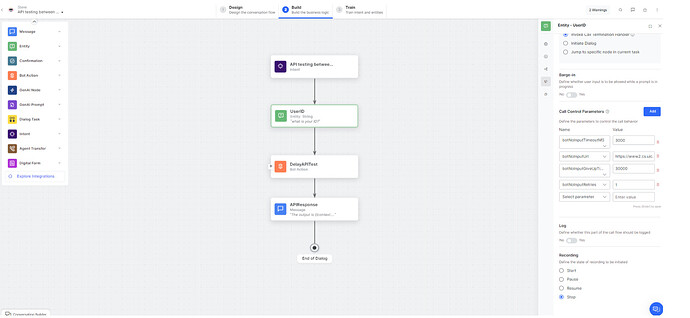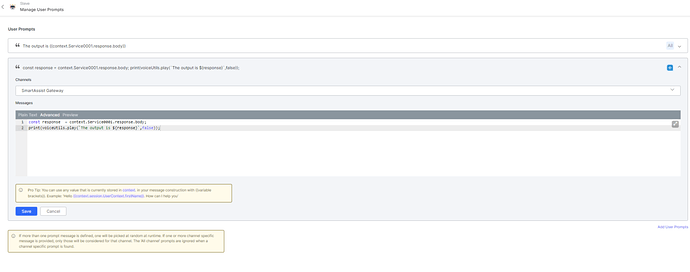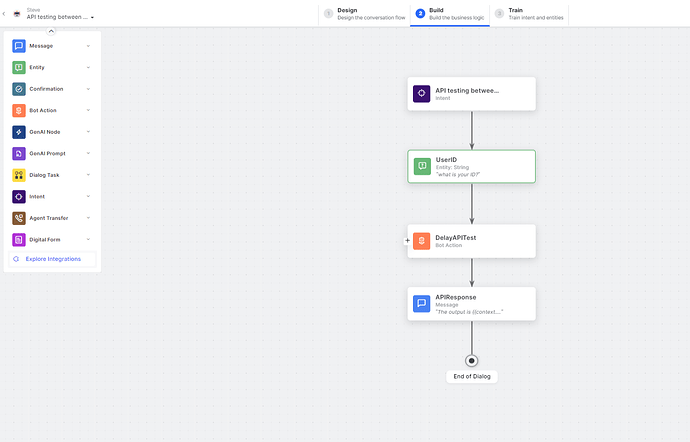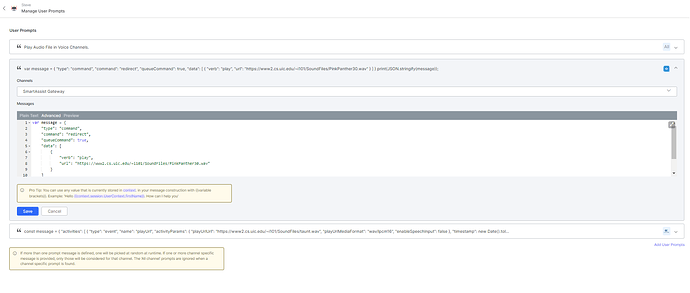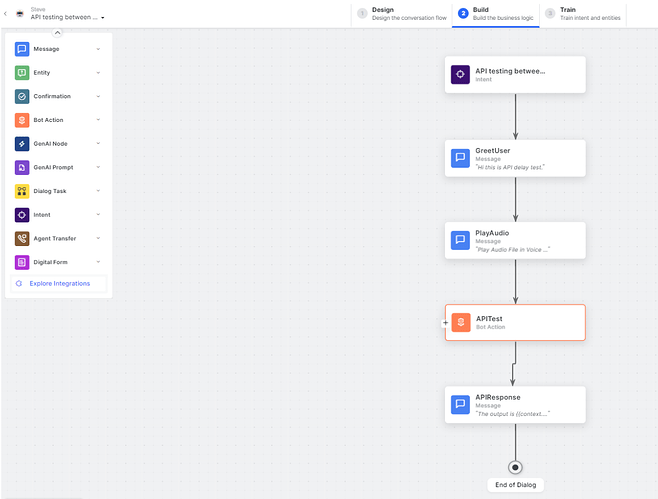There could be two scenarios in which a service node calls an API. The cases and their solutions are as follows:
- The service node is added after the Entity or Confirmation node, where the bot expects input from the user.
- The service node is added after the Message node.
Case 1: Service node is added after the Entity, Confirmation node:
In the entity node, please add the below call control parameters at Entity node → Configuration → IVR Properties → Advanced Controls → Call Control Parameters.
`botNoInputGiveUpTimeoutMS : 30000`
`botNoInputTimeoutMS : 3000`
`botNoInputRetries : 1`
`botNoInputUrl : <URL of the AudioFile>`
Please find the screenshot shared below for your reference:
Configuring the Call Control Parameters:
The time settings for botNoInputGiveUpTimeoutMS and botNoInputTimeoutMS should be specified in milliseconds (ms).
The value set for botNoInputTimeoutMS determines when the bot will play the audio file configured at botNoInputUrl.
- After the service node (Bot Action node), have a message node and use the below script to abort the audio file.
print(voiceUtils.play("<Sample_Message_prompt>",false));
This script will stop the audio being played by the bot once the service node has executed successfully.
Please find the screenshot shared below for more details.
Abort Prompt Configuration:
Please find the complete flow screenshot for your reference:
Case 2: Service node is added after the Message node:
Have a message node before the Service node to play the Audio.
Please configure the below channel override script for SAVG channel in the Advanced mode.
var message = {
"type": "command",
"command": "redirect",
"queueCommand": true,
"data": [
{
"verb": "play",
"url": "<Audio_File_URL>"
}
]
}
print(JSON.stringify(message));
Please find screenshot below for your reference:
Channel override template to configure Audio File url
- After the Service node, please have a message node and use the below script to abort the audio file.
print(voiceUtils.play("<Sample_Message_prompt>",false));
This script will abort the Audio which is being played by the bot once the service node executed successfully.
Please find the complete flow screenshot for your reference:
Complete Flow:
Content by @praveen.adari