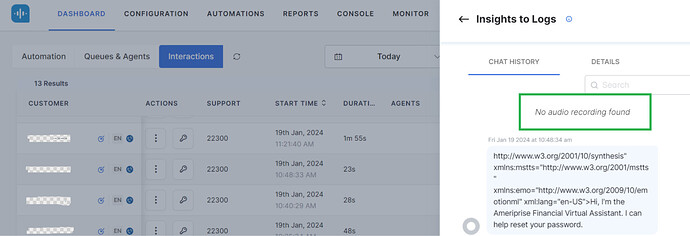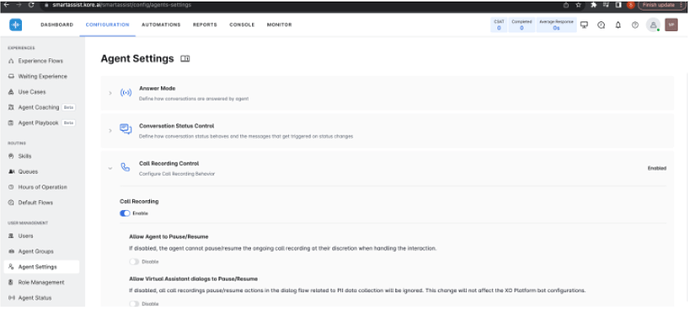Problem Scenario:
The absence of audio recordings in the Smart Assist Interactions tab, seeing only the message “No audio recording found.”
This issue is causing concern as audio recordings are crucial for triaging calls, monitoring interactions, and ensuring a good client experience, especially following recent production launches.
Reference screenshot:
Solution:
Verify if the recording option is disabled in the bot’s configuration.
The recording enable option will be seen in the Agent settings screen.
Navigate to → Configuration → Agent Settings → Call recording
Please find the reference screenshot below.
In order to have the recording available, if the option is disabled please enable it.