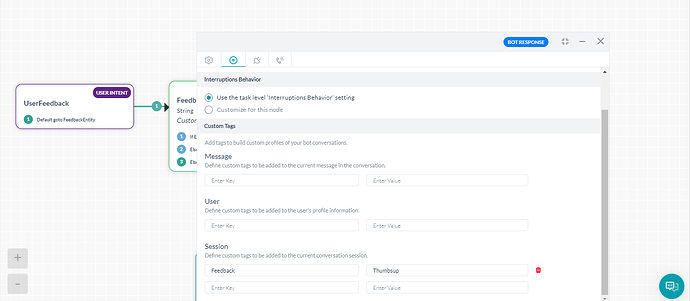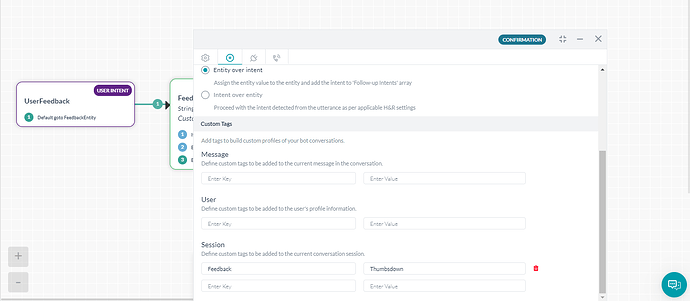My goal is to achieve :
- Feedback buttons(
 and
and  )after every Bot response(FAQ’ s from Knowledge graph and any other bot response).
)after every Bot response(FAQ’ s from Knowledge graph and any other bot response).
- Record the user clicks on it while highlighting the feedback buttons when clicked.(the icons remain under every response and only needs to be highlighted when clicked).
- Recording these user input(feedback) on feedback and presenting it on the Custom dashboard.(how many thumbs up and how many thumbs down)
Currently I have created quick replies for adding to each and every FAQ response, but it only achieves the feedback buttons to render but disappears when clicked on it.
I would like to know if there is a better way to achieve rather than adding manually to every response.
Hi @akhilsolo59,
You actually need not configure feedback node to each and every intent or FAQ response. Instead you acheive this by configuring Naturallanguage->Default conversation->Evenhandlers->Eod od Conversation event.
There you can invoke a hidden dialog to render Feedback buttons(  and
and  ) .
) .
Post clicking on the feed back you can actually set session level a custom met tag.
Ex: tags.addSessionLevelTag(“FeedBack”,“ThumbsUp”);
And now In the custom dashboard you can write a query to fetch the data.
You refer:
Regards,
Karthik
Here I have used sessions tags as shown in the above screenshot, how can i use the tags to fetch the response in the dashboard?
what exactly do I now to get the thumbs up and thumbs down data to be displayed on the dashboard.
1 Like
Now You have to create a widget in custom dashboard.
Choose:
- Dataset : Analytics
- Select : sessionTag.Feedback, count(sessionTag.Feedback) as feedBackCount
- GroupBy: sessionTag.Feedback
Click on Run
On the right hand side, choose pie chart widget representation
- Dimensions choose - sessionTag.Feedback
- Metrics - feedBackCount
You can use any kind of widget type, change query upon your requirement.
Btw, FYI: As you are using sessionlevel meta tag, you will have to test from any end channel like web/mobile client, facebook etc. Not from bot builder because, session tags will not get set for interactions made from botbuilder.
Refer following posts for better understanding:
https://test-discourse.kore.ai/t/metrics-in-custom-dashboard-for-specific-parameters/1250/2
In the community question, refer to the snapshots given by one of our kore executive
 and
and  )after every Bot response(FAQ’ s from Knowledge graph and any other bot response).
)after every Bot response(FAQ’ s from Knowledge graph and any other bot response).