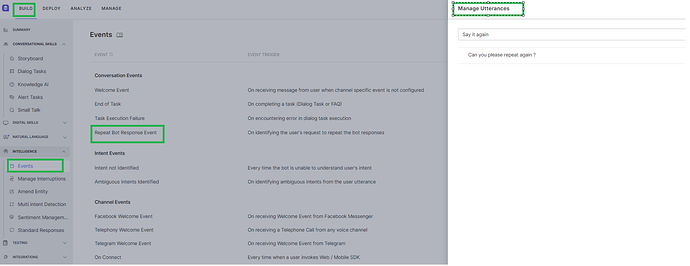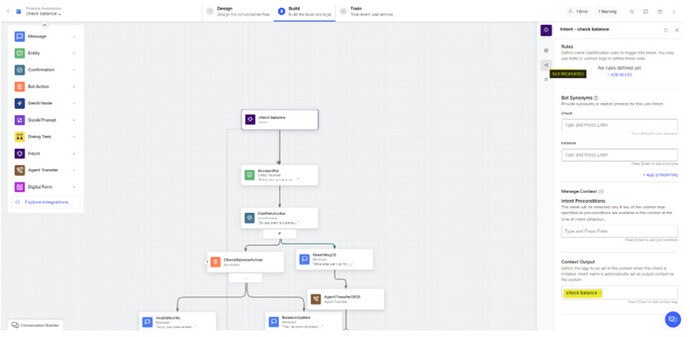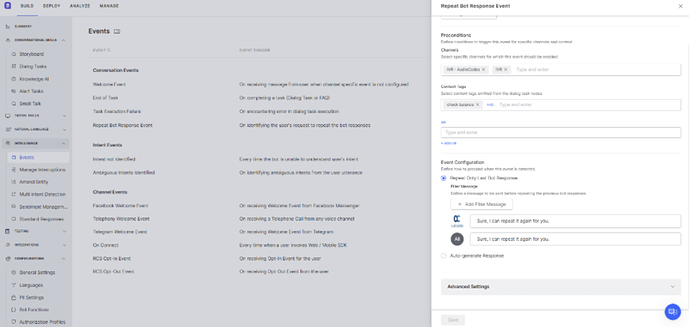This Article provides information on using the Repeat Bot Response Event and will helpful for users who do not understand the bot’s prompt or who want to review the bot’s response again.
The Repeat Bot Response Event is a feature that allows users to repeat the bot’s last response when they are interacting with the bot through voice channels such as IVR-AudioCodes, IVR, and Twilio.
Users will need to configure this event in Build → Intelligence → Events → Conversation Events → Repeat Bot Response Event.
- While configuring add the utterances that the user asks the bot to repeat the last response and click on train to train the utterances.
- Add the voice channel through which the user interacts with the bot (IVR-AudioCodes, IVR, and Twilio).
- In the context tags, add the context tags defined in the intent node of the dialog tasks so that the user can ask the bot to repeat the last response only in the defined intents using the context.
- To add the context tags in the intent node go to the dialog task → click on intent node → click on NLP Properties → add the context tags in Context Output under Manage Context.
- Now add the filler message in Repeat only Last Bot Response under Event Configuration.
- Users can add channel specific responses. The configured filler message will be played by the bot before repeating the last response.
- Now save the configuration, publish the bot, and you can test this functionality in the preferred voice channel.
Note:
Please be aware that, at present, the Repeat Bot Response Event is designed to reiterate prompts that anticipate user input, such as the Entity node and Confirmation node.