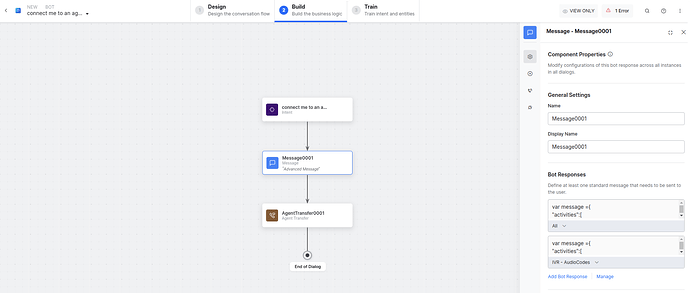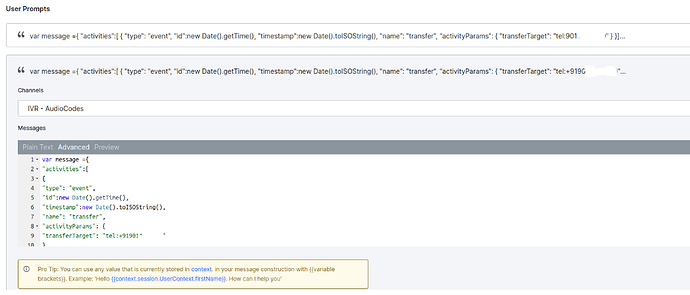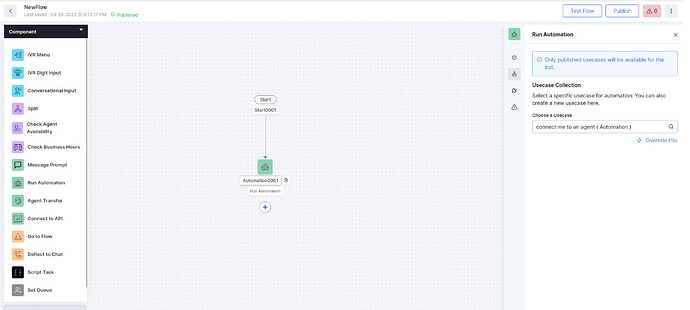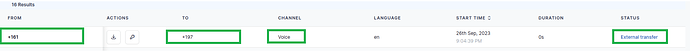The Article offers a detailed guide and pertinent information on configuring External Transfers in
Smart Assist, presented in a step-by-step format.
Please follow the steps outlined below:
-
Create a bot that follows the below framework.
Intent → Message Node → and Agent Transfer Node.
Reference Screenshot:
- Please add the below provided code snippet to the IVR-AudioCodes Channel in the Message node.
Code Snippet:
var message ={
"activities":[
{
"type": "event",
"id":new Date().getTime(),
"timestamp":new Date().toISOString(),
"name": "transfer",
"activityParams": {
"transferTarget": "tel:<add_the _phone_number_here>"
}
}]
};
print(JSON.stringify(message));
Note:
Ensure to replace “<add_the_phone_number_here>” with your preferred Phone Number.
Reference Screenshots:
- Now, the call gets redirected to the external contact.
(Preferred Phone Number provided in the code)
Reference Screenshot: