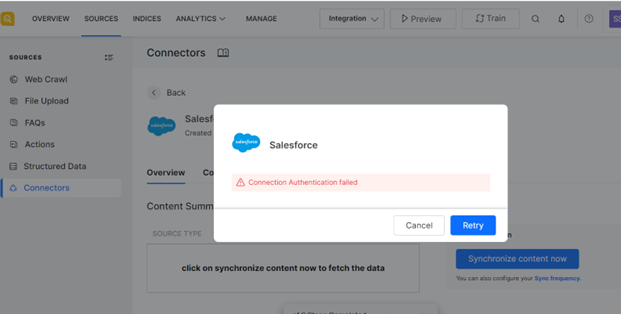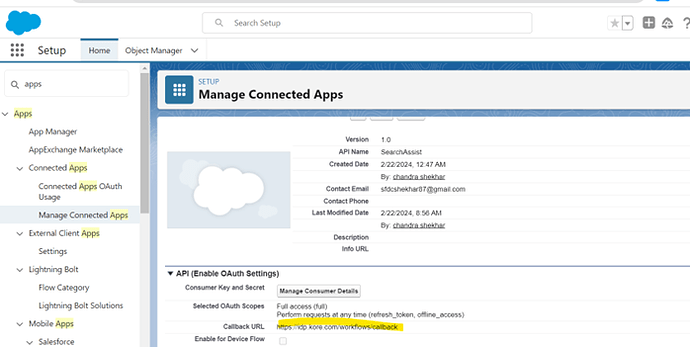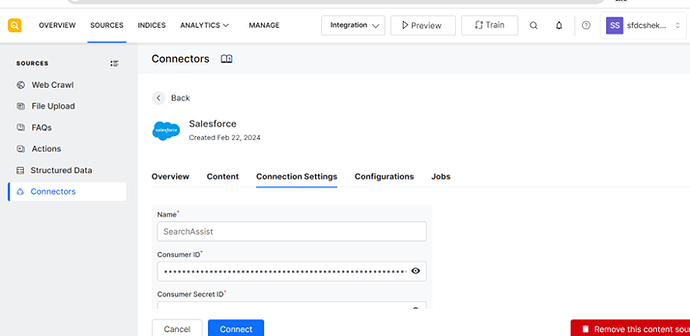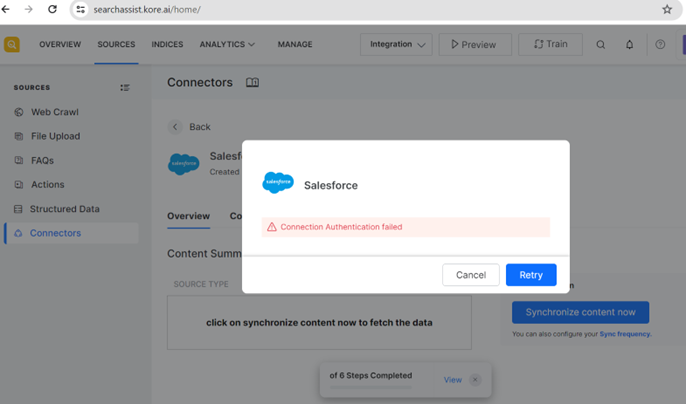@
srujan.madderla
Continuing the discussion from Unable to connect with salesforce system:
As per the given post , there is callback Url mismatch due to that facing the error
But in my scenario we are setting callback Url as: https://idp.kore.com/workflows/callback and
trying to access from the kore.ai now it’s throwing an error,
so just wanted to know is there any pre-requisite steps to configure the salesforce in kore.
I am posting SF and Kore.ai SS for reference please check and help me out.
Hello @sfdcshekhar87,
Thank you for sharing the relevant screenshots.
We will check with our SearchAssist team on this.
Kindly allow us sometime to check and revert back to you.
Thank you,
Srujan Madderla
Kore.ai Community Team
@sfdcshekhar87
Can you confirm if the error as per your shared screenshot is a result, after clicking the Connect button?
If yes, configuration details need to be re-visited.
I would suggest you go through the document Salesforce Connector – SearchAssist and let us know if you have any questions.
@srujan.madderla @pruthvi.senapathi
there is a option on salesforce connected app “Require Proof Key for Code Exchange (PKCE) Extension for Supported Authorization Flows” by default this is getting selected.
if we uncheck the option then we can able to connect searchassist connector with salesforce system sucessfully.
1 Like