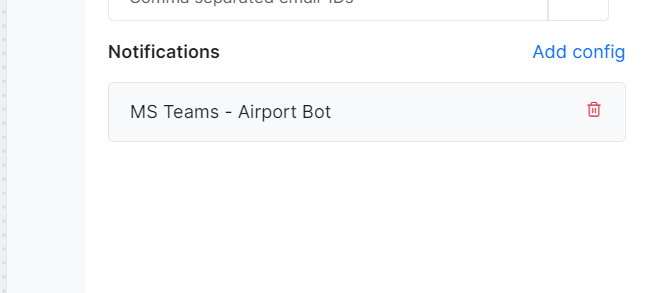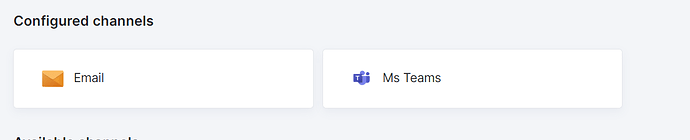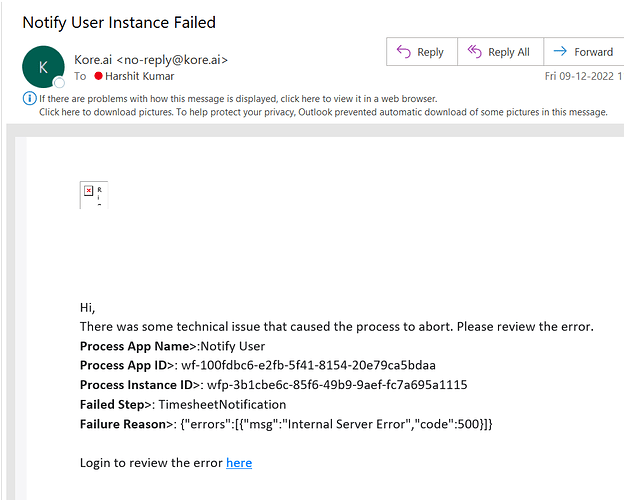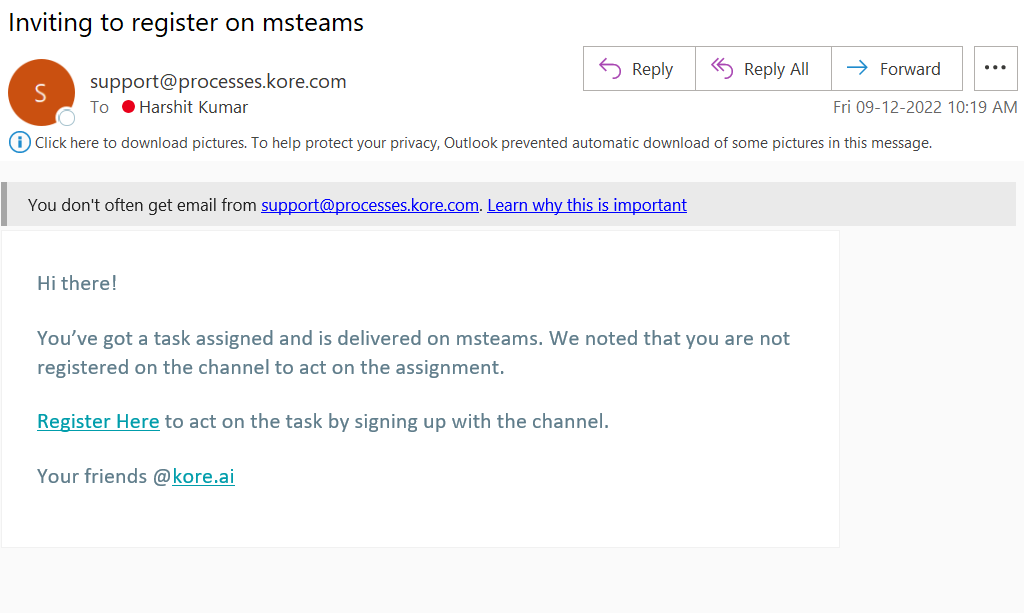Hi team,
Kindly help in solving the following queries (My requirement is to send notification to specific user and on some specific/scheduled time on teams channel):
- In order to send notification to specific user and on some specific time on teams channel,
I have used proactive notification by configuring it within a dialog task(really not sure on how we shall schedule it?) and followed the documentation : Issue with Proactive notification in Slack channel - Bot Builder / Channels - Kore.ai Bot Developers Community
and
Proactive Notifications API - Kore.ai Documentation
But I was not successful with this approach, kindly suggest if there are any additional configurations to be done. I was getting the error in the postman
2.I have also tried using smart alert but the issue with this as well is that I am not able to send it to specific user and on custom scheduled time. I am following the documentation : Scheduling a Smart Alert - Kore.ai Documentation
Please provide some exact documentation guideline which could help me achieve the above requirement.
- I have also tried : Process apps notify event - This is working as expected for conversational trigger. I have enabled teams channel for my bot as well as process app and connected my bot with it,
But still in the notification I am getting the notification in email and that also with this link :
If there is a solution for our requirement using process apps, then please let us know if: you have any release date then, please provide it as the process apps is still in Beta version.
Also, let us know if can suggest our client to use Process Apps for production purpose.
- If there is any other alternative to notify multiple recipients through a dialog task, then please suggest on that.
Thanks, and regards,
Harshit Kumar