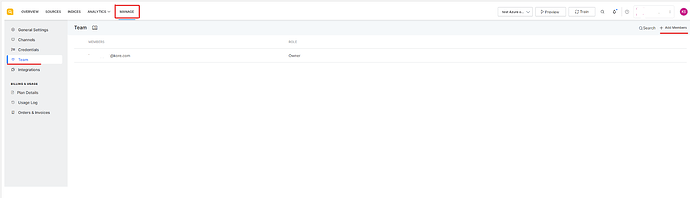This Article offers essential guidance on the process of sharing an app with Kore Support in SearchAssist for troubleshooting issues.
#Solution#
Follow the below steps to share the App with Kore Support.
→ If the end user is open/willing to share their App with Kore Support, for a review of their app’s configuration and settings in-order to deal with their reported problem, users will have to invite KoreSupport(koresupport@kore.com) to their app.
This can be done via the App → Manage Tab → Team → Add Members
As show below.