issue Description#
Understanding how to access Task Execution logs and determining the retention period for Task Execution Logs.
#Solution#
To locate and explore Task Execution Logs, follow these steps:
- Log in to https://bots.kore.ai/botbuilder using your login credentials.
- Navigate to the header menu and click on “ANALYZE.”
- On the left side panel, select “Task Execution Logs” to access various types of logs.
Reference Screenshot:
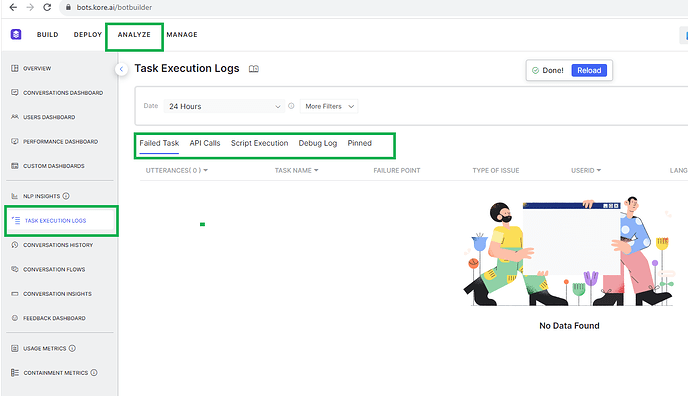
Types of Logs and Their Retention Periods:
- Debug Logs:
- Only the latest 700 statements are accessible per bot, and statements older than 7 days are automatically deleted.
- Script Execution / API Calls:
- Data remains available for the entire retention period, which is 7 years. However, after one month, you won’t be able to view request and response details for each execution.
- Failed Task / Pinned:
- Data is retained for the entire 7-year retention period.
Please Note:
- For Standard accounts/workspaces, end-user interaction data is deleted in accordance with Kore.ai’s default retention policy, typically set at 7 years and subject to periodic revisions.
- Enterprise accounts can retain end-user interaction data for 7 years. They have the flexibility to customize the retention period according to their policies using the “Data Retention Period” option.
Steps to Customize Retention Period:
- Go to “Security & Control” → “Settings.”
- Under “Data Retention Period,” you have two choices:
- Use the default retention period of 7 years.
- Set a custom data retention period, ranging from 1 month to 7 years.
Reference Screenshot:
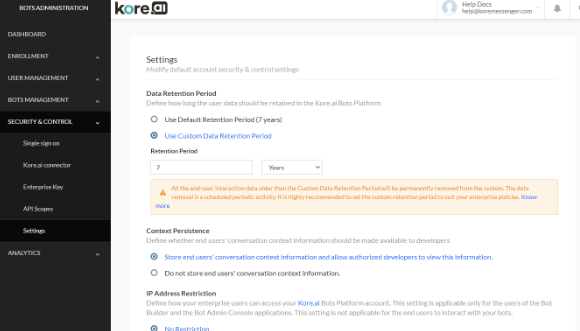
Please Note: If your account has a large volume of messages, you won’t be able to set a custom data retention period. In such cases, please contact Kore.ai Support to arrange for a Custom Retention Period.
Reference Document: