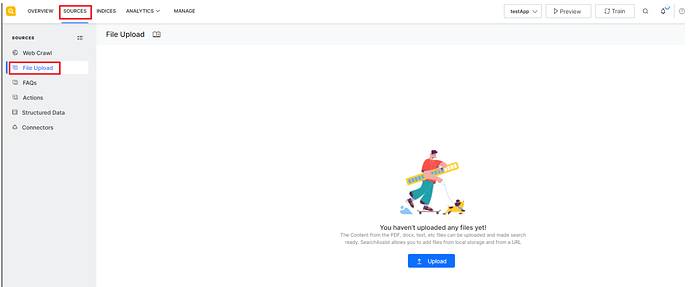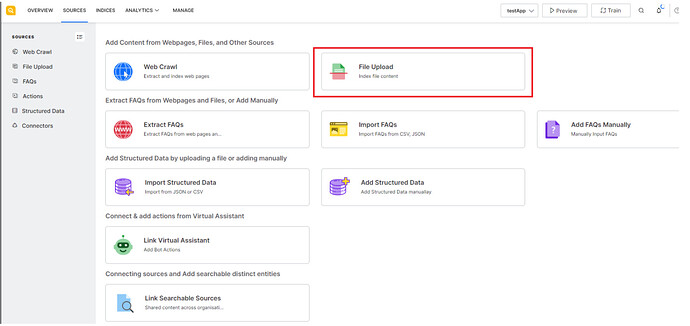This Article offers comprehensive information about the supported file formats and the maximum size of the file uploaded in SearchAssist.
Types of File Formats Supported
- SearchAssist can handle a wide range of file formats for uploading and data extraction, such as PDF, DOCX, PPT, XLSX, JPEG, PNG, and TXT.
- It’s important to note that scanned PDFs and PDFs with password encryption are currently not Supported by SearchAssist.
Uploading a File
To include content from files, navigate to the Sources tab and access the File Upload page.
Then, click the Upload button as shown below.
If you happen to be on the home page,
you can also access the File Upload option by clicking on “File Upload” under the Sources section.
As shown below.
Maximum Allowed Attachment File Size
- Users can select a maximum of 10 files to be uploaded at once with each file not exceeding 15 MB in size.
- To add more files, users will need to repeat the process.
- Currently, users can upload a directory with a maximum of 20 files at once with each file not exceeding 15MB in size.
Reference Documentation
https://docs.kore.ai/searchassist/manage-content-sources/managing-data-from-files/