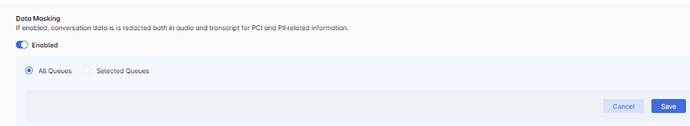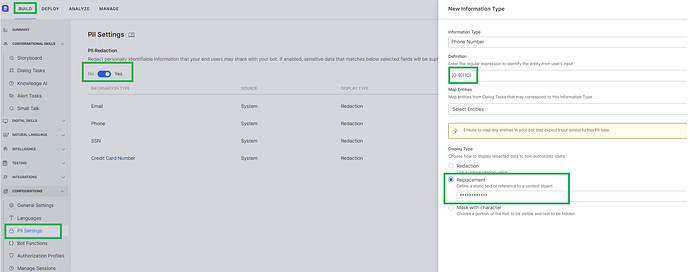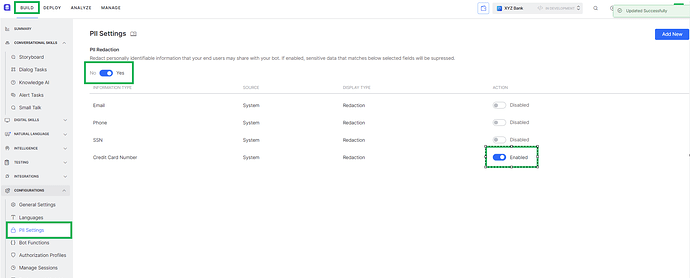Problem Statement:
Identified an issue with the SmartAssist for Sensitive data Masking. data is masked in the automation bot, when checked in the interaction logs in the SmartAssist, identified that the data is not masked.
Data masking has been enabled in SmartAssist
Reference Screenshot:
Solution:
In order to mask the data in the interaction log, users will need to configure the PII setting in the instance bot with the same regex.
Please follow the below steps:
- Go to instance bot.
- Navigate to Build → Configurations → PII Settings and enable the PII settings.
- Click on Add New, and now give the information type here for this example we have choose Phone Number and adding the regex for a 10-digit number( [0-9]{10} ) in the definition.
- Choose the display type on how to display the masked data.
- Click on Save.
Reference Screenshot:
Note:
Whenever we need PII masking in SmartAssist We need to enable it at instance bot and also the bot which is configured in the run automation node ( Child Bot) bot configuration we need to enable PII masking settings.
The below screenshot refers to enabling PII masking for Credit Card Number.