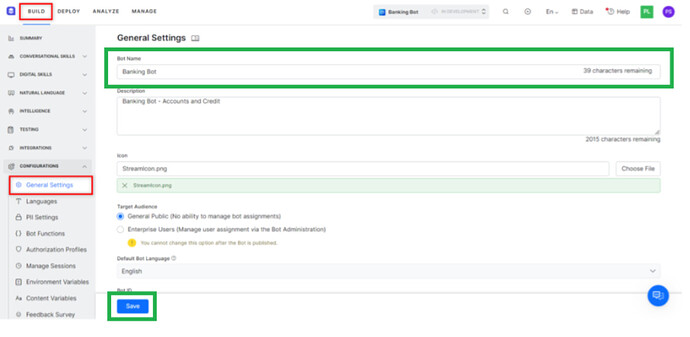This Article offers comprehensive information and step-by-step procedures for renaming the bot.
- Once you’ve created a bot with Bot Builder, you might find it necessary to adjust or specify advanced and optional configurations.
- This could involve actions such as updating an existing bot icon, Changing Name etc.
Changing the name of the Bot Before Publish
There is a user interface option available for altering your bot’s name before you publish it.
Note:
Once the bot has been published, the name of the bot cannot be modified from UI
Follow these steps to open the bot’s Settings page:
Select the Build tab from the top.
Click Configuration > General Settings.
As demonstrated in the screenshot above, kindly update the bot’s name within the Bot Name Panel.
Click on Save Button and the name of the Bot gets Changed.
Changing the name of the Bot After Publish
- Unfortunately, there is no user interface option to modify the bot’s name Once the bot has been published.
- However, you can accomplish this by utilizing the Web SDK.
- Below are the steps to guide users in changing the bot’s name within the chat window using the Web SDK.
In webSDK >> chatWindow.js >> at line number 1169
User’s need to assign the bot name manually to the variable “tempTitle”.
Ideally, tempTitle is assigned with the bot name form the botInfo.
Users can manually assign the name at this line.
Reference Documentation:
Replace “me._botInfo.name” with the bot name that you want to display on the chat window.
Example:
var tempTitle = "supportBot";
Web SDK Reference Documentation: