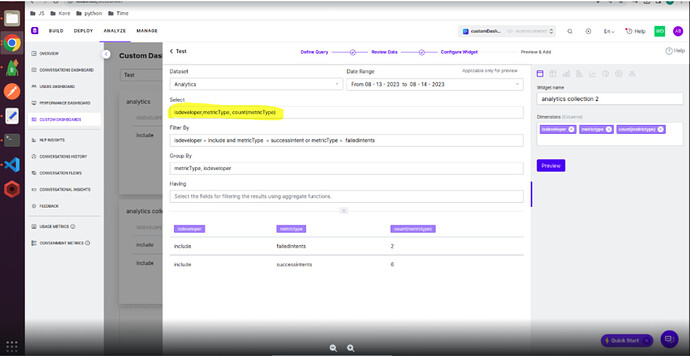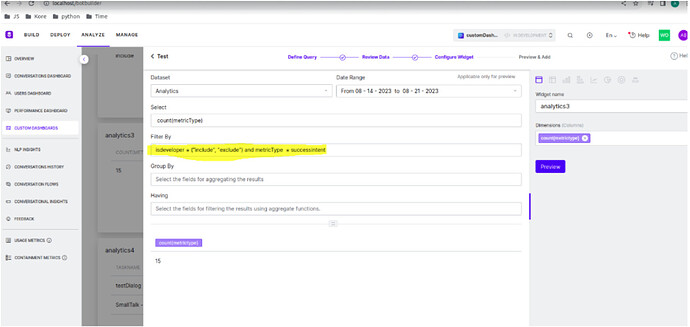This Article provides information about tracking Utterance Statistics, Displaying “Intents Found” and “Intents Not Found” on Custom Dashboard.
Case1:
#Problem Statement#
How to display the total number of utterances (Intents Found) and the total number of utterances (Intents Not Found) similar to NLP Insight on custom dashboard widgets.
#Solution#
To obtain the cumulative count of entries for “metricType” that include both “successintent” and “failedintent,” similar to NLP insights, user will have to include the “isdeveloper” key with the corresponding value set to “include.”
#Reference Screenshot#
Case2:
#Problem Statement#
How can we display the total number of utterances in the ‘Intent Found’ column from the available data in NLP Insights
#Solution#
Users can use the below filter from the below reference screenshot to get the count from the custom dashboard.
Filter:
isdeveloper = {“include”, ”exclude”} and metricType = successintent
#Reference Screenshot#