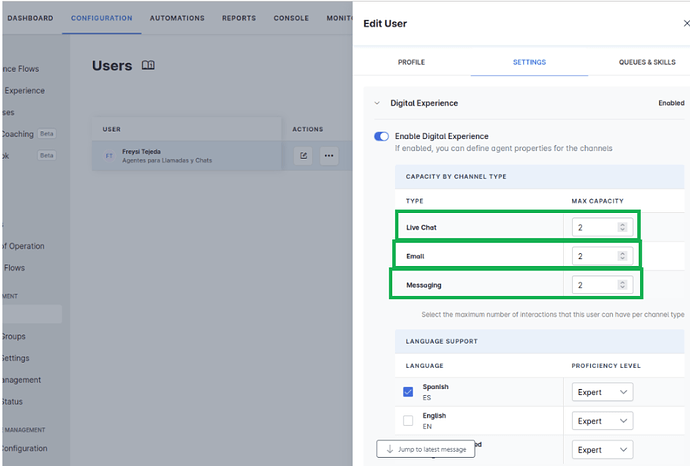This Article contains instructions on how to activate automatic status change for Agent Profile when dealing with channels.
#Problem Statement#
When a user receives a call or a chat, the platform automatically should change the status of the user profile to the Busy status
#Scenario#
For Chat:
When the agent has more than one chat configured and the busy state is automatically established, you must allow other chats to enter considering the established configuration.
Example: If the agent is configured to receive 3 chats, even if they are busy, they must allow receiving the parameterized number of chats (3 chats)"
For Calls:
We require that when a call is received, the platform automatically changes the status to the busy status.
Example: For the cases of calls when the agent has a call and the busy status is automatically established, you should not allow another call or chats until the end of the call in progress, considering that for calls agents can only take one at a time.
#Solution#
In the most recent update, version 2.6, the Platform team has introduced new features for email chat support, messaging, and digital live chat.
Regarding agent status setup, an agent will only be designated as “Busy” when they have reached maximum capacity across all accessible channels.
To activate the system’s busy functionality, users will need to customize agent settings according to their preferred configuration.
#Reference Screenshot#
We recommend to enable these configurations for the agent profiles accordingly.
Example:
Consider an agent using messaging Channel and the agent wants the Status needs to be Automatically set as Busy.
Solution:
Kindly advise the user to configure the channel capacities as follows:
- Messaging: 1
- Email: 0
- Live Chat: 0
With this setup, when an agent receives just one request via the messaging service, the agent’s status will automatically switch to Busy, following the specified configuration.