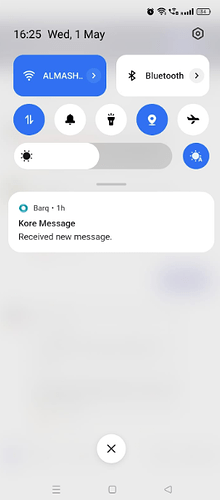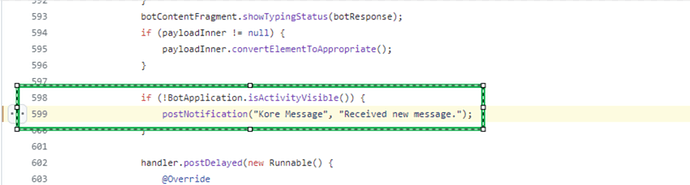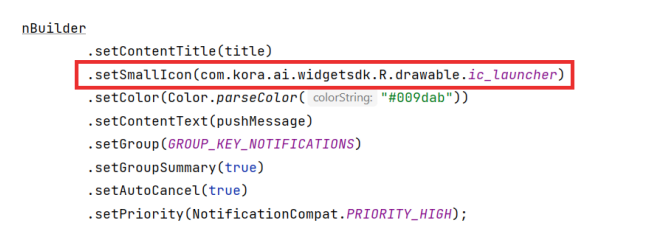This article provides you steps to change the Push notification Message title text and icon.
Problem scenario:
Requirement to change the push notification Title from “Kore Message“ to other name as per the use case requirement.
Solution:
Steps to Change the Push Notification Title text:
Users can find Kore Android SDK Here.
In “BotChatActivity.java” under “processPayload” method at line 599 you will find method call in which we are passing notification title and message which can be changed as per requirement attached below screenshot for reference
Reference Screenshot:
Steps to Change the Push Notification Icon:
In “BotChatActivity.java” under “postNotification” method at line 266 you will find icon passing to notification as small icon which will displayed on the notification you can change as needed by passing app icon or your choice of icon from drawables or mipmap attached below screenshot for reference
Reference Screenshot:
Content by @sudheer.jampana