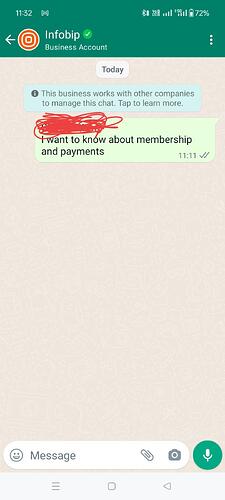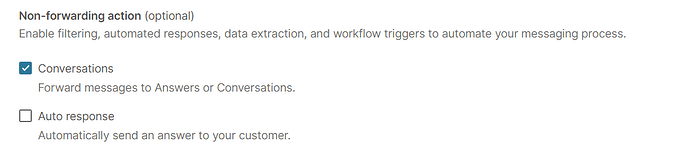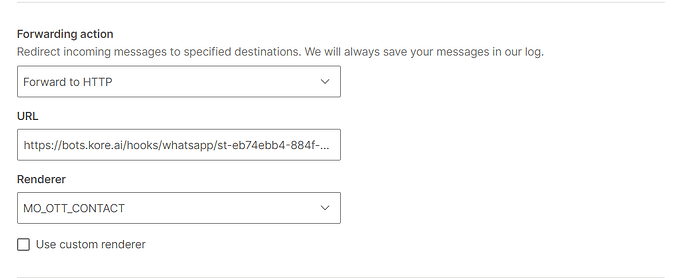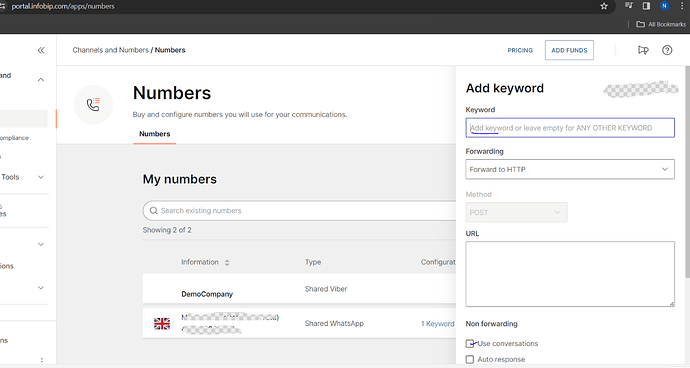Hi Kore team
I have done whatsapp channel integartion using infobip , i follwed below document step by step , but the channel is not working and responding , please provide me some latest step by step guide to enable whatsapp channel , and please provide latest whatsapp channel integartion doc with inflobip provider , the present documentaion look like older one
Hello @shyamalasampath484 ,
Thank you for reaching out to Kore.ai Community.
As an initial level of troubleshooting, could you please follow the below steps ?
→ Please navigate to the Infobip console and check the below details.
- Check if the Use Conversations checkbox is enabled or not.
- Add a sample Keyword in the text box available
- Add the webhook URL in the URL text box.
→ Save the configurations and navigate back to bot → WhatsApp Business Messaging configurations and
update the same keyword in the respective tab and save the configurations.
→ Then publish the bot.
→ For testing initiate the chat with the assigned keyword along with the task so that the connection gets established.
Note : If you’re using the development sandbox on Infobip , once the channel is enabled and published, you will need to send messages in the format “[Keyword on infobip] (User input) ” For example, “Kore Hi.”
→ Once the connection gets established you will see a confirmation message on the screen.
Please try the above steps and let us know if this helps.
Thank you,
Srujan Madderla
Kore.ai Community Team
Hello Srujan,
Even i have faced this issue tired the same way still couldnt able to get the bot responses from whats APP? can you please assist on this?