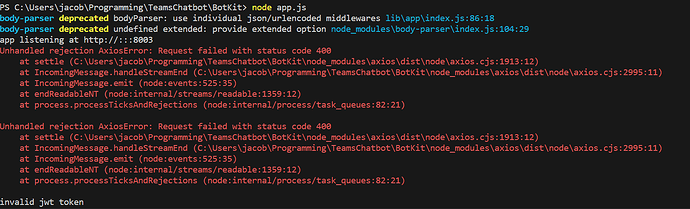I’m working through the Flight Search example to demo Kore.AI BotKit SDK, but there are issues with the config.json and validating JWT in the latest release. Can anybody guarantee that the latest Github release/commit actually works? Or can someone tell me which one I should be using?
In the config.json, there is this:
"credentials": {
"apikey": "tz4fhIiIPg6c1JHnP7tiZBtGfeCtCydlv6rbc6k4acw=",
"appId": "cs-9a909c58-c5a9-569d-aa7c-1f36f94b23ad",
"st-67890":{
"apikey": "test_api_key2",
"appId": "test_app_id2"
}
},
In past commits, it was just:
"credentials": {
"apikey": "test_api_key",
"appId": "test_app_id",
"st-67890":{
"apikey": "test_api_key2",
"appId": "test_app_id2
}
},
I’m also not sure what the difference between these two are.
Hi @jacobfuehne,
The latest version of Botkit SDK is v10.1.12.
Could you please confirm which JWT signing algorithm are you using ?
Also please share the screenshot of the error which you are facing while validating JWT ?
Below is the the latest update from platform team.
When creating an app to use public APIs, the Platform now supports two more JWT signing algorithms to choose from – HS512 and RS512, in addition to HS256 and RS256.
Please note the below exception:
RS256 and RS512 JWT signing algorithms are not supported for Custom BotKit or Botkit.
Thank you,
Srujan Madderla
Kore.ai Community Team
Hi Srujan,
I am using HS256. I remade a sample app in the BotBuilder, just to confirm my algorithm with certainty.
In the Kore.AI bot builder tester, I get the “invalid JWT token” error in the code and “401 Unauthorized” in ngrok.
In the Teams app, I get “Unhandled rejection AxiosError: Request failed with status code 400”
@jacobfuehne hi, i really want to connect with you just to see how botkit sdk can be utilised , let it be for any usecase… i am not able to get information how to use it in docs…
yadav.tarun21@gmail.com… please do connect would really help