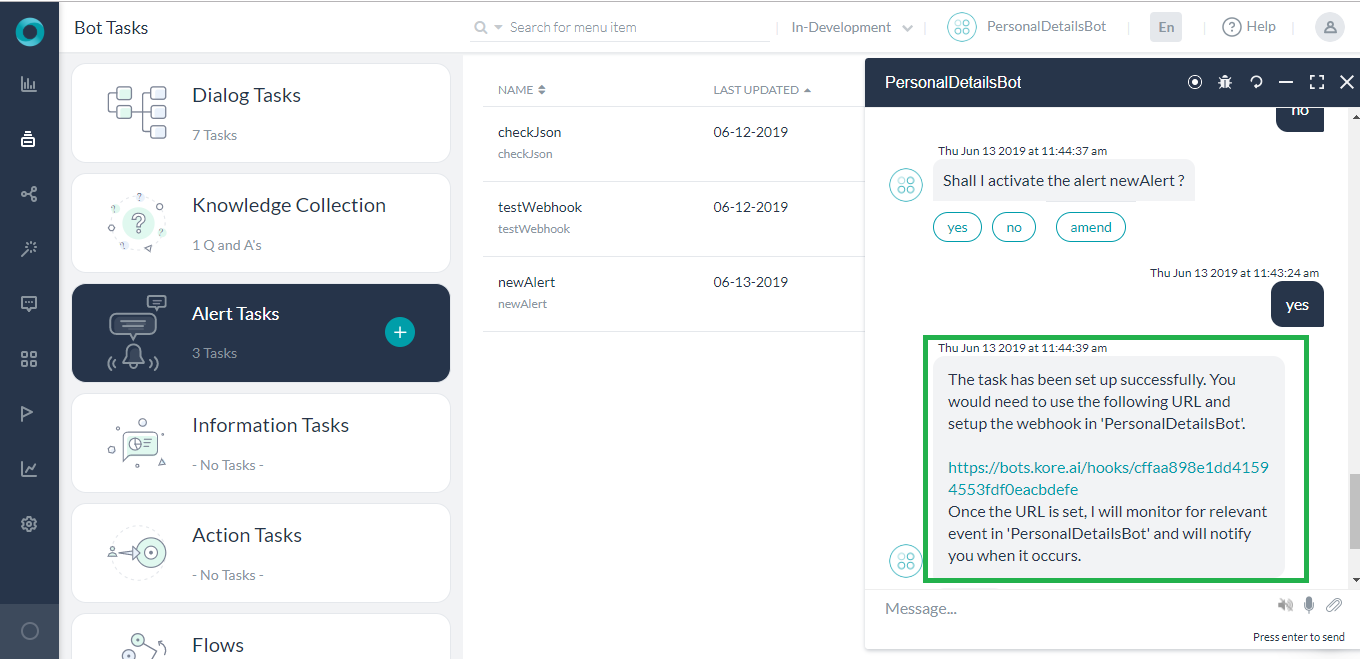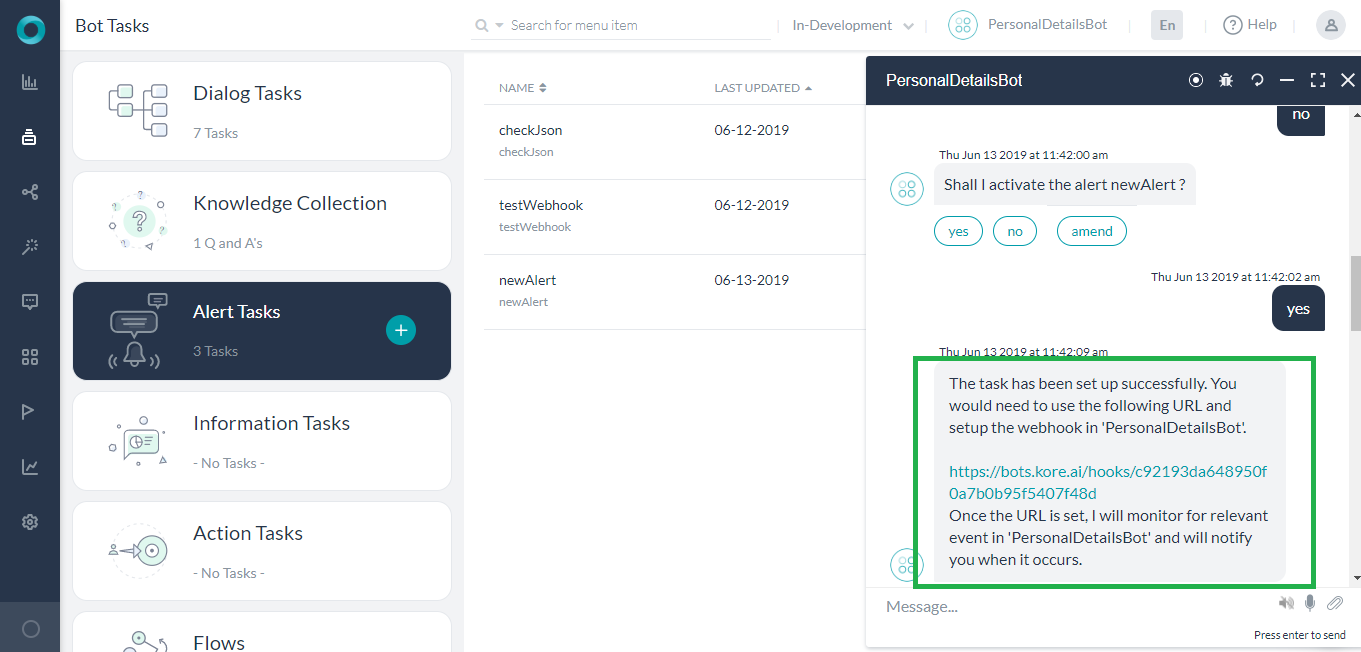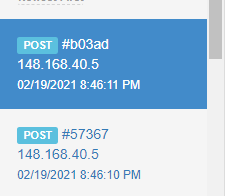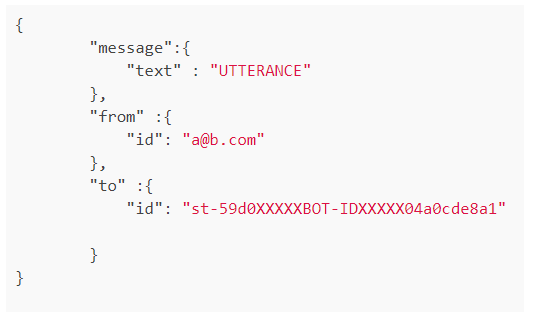@arulvelug The webhook alerts cannot be configured as the webhook instance might change dynamically for a user to the user. Also, in your case, the user should not explicitly configure/invoke the alert. The bot should automatically inform the user in case of ticket status change. Hence, we are suggesting to use smart alerts and there is no other way to avoid polling to the service.
To explain how it dynamically changes for User to User with a scenario where webhook alerts can be configured.
We create an alert task with “Connection Type” as “Webhook” and provide the sample response in the “API request” tab and Finish the alert set up in the platform.
Now, when a user is communicating to the bot and the alert is configured by the user, then a Webhook URL will be exposed to the user in the chat window.
User needs to configure this Webhook URL in the external 3rd parties to get updates whenever changes are made at the 3rd party end.
For example, I as a developer would create a webhook alert when I have a use-case where the end-user would configure(Trigger) the alert in the bot as per his/her need with an external service.
So as mentioned above, when the user configures the alert, they would receive a Webhook URL from the bot.
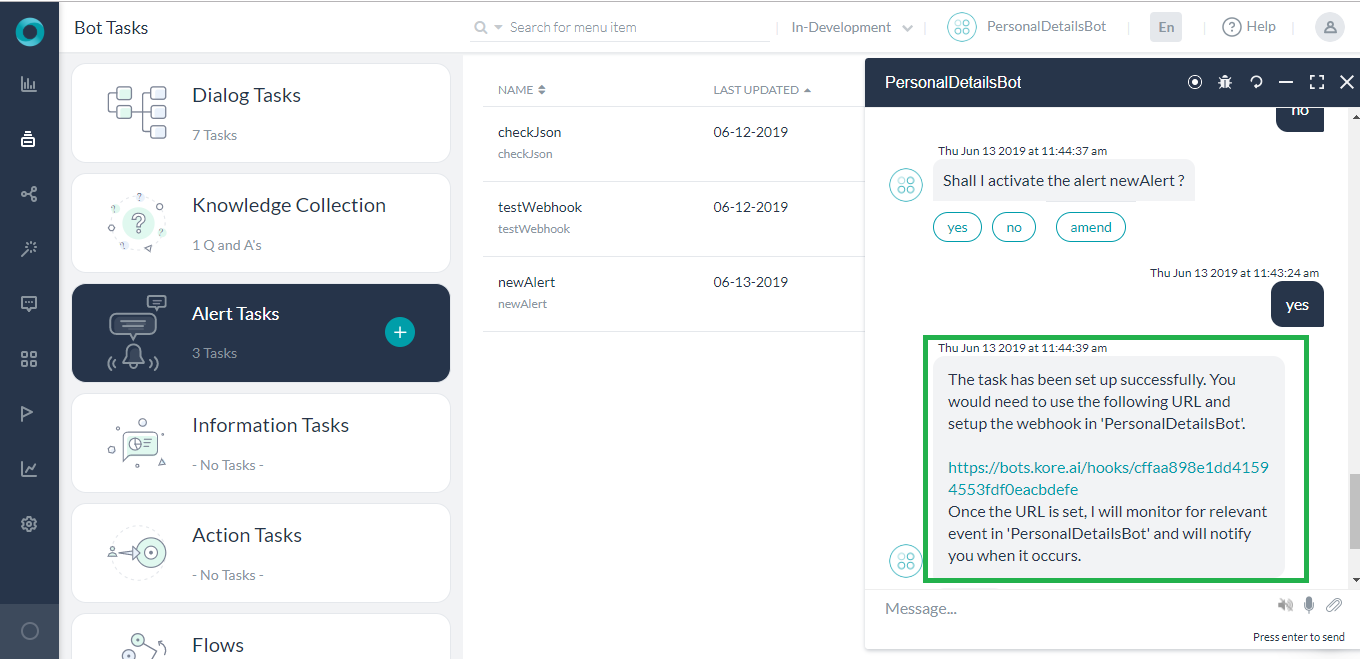
They need to set this URL in the 3rd party service(like JIRA) to get constant updates from it. (Every service like JIRA, BitBucket, Git, etc have the developer documentation to set up these Webhook URLs with them).
The Webhook URL that is given to the user changes from user to user and instance to instance. You can observe that the webhook URL below is different from the above screenshot.
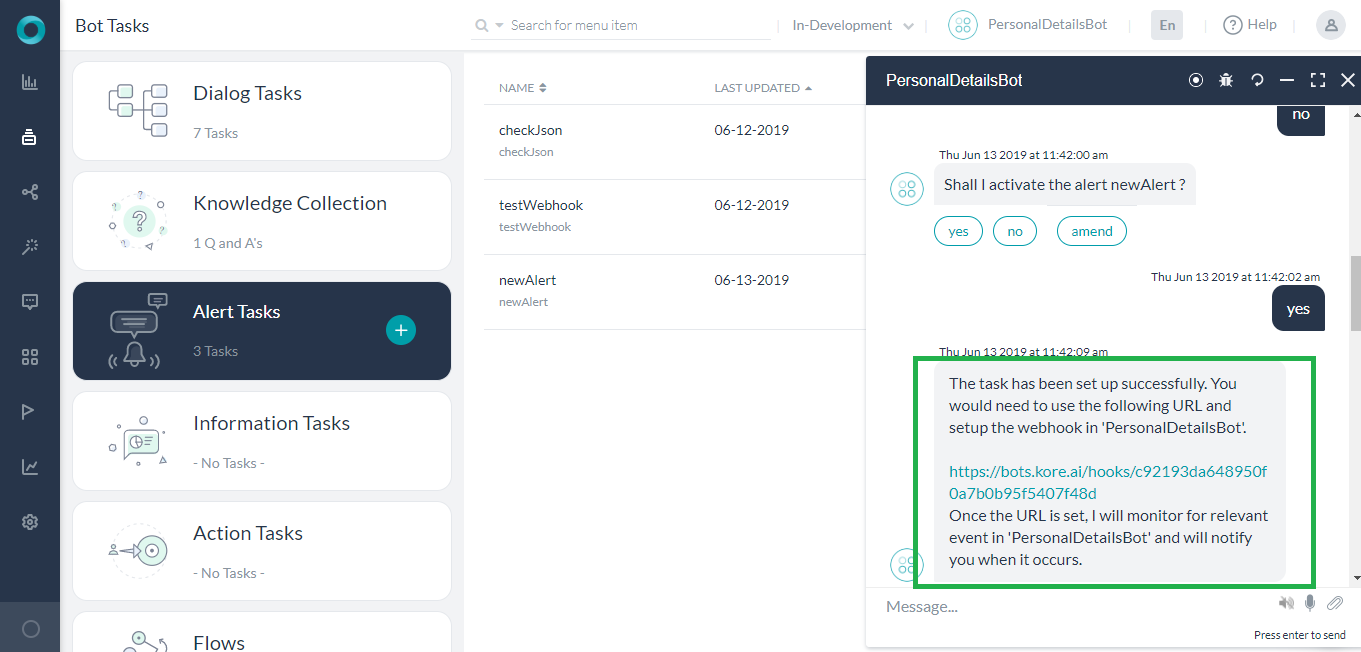
For your use-case where you would like to send alerts to the user in case of ticket status change, etc, this webhook alert functionality which is currently available will not be suitable.
Hence, we are suggesting to use smart alerts and there is no other way to avoid polling to the service.