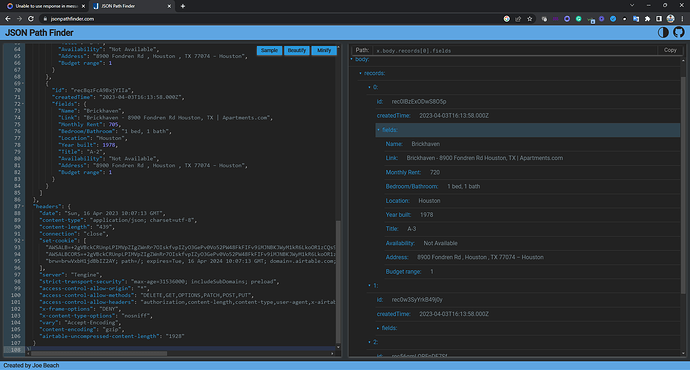I am able to fetch the data from API and save the response as well in the service node(getAirtable).
However, when I am trying to use response in the message node , I don’t understand how using context and session variables.
{
“statusCode”: 200,
“body”: {
“records”: [
{
“id”: “rec0lBzExODwS8O5p”,
“createdTime”: “2023-04-03T16:13:58.000Z”,
“fields”: {
“Name”: “Brickhaven”,
“Link”: “Brickhaven - 8900 Fondren Rd Houston, TX | Apartments.com”,
“Monthly Rent”: 720,
“Bedroom/Bathroom”: “1 bed, 1 bath”,
“Location”: “Houston”,
“Year built”: 1978,
“Title”: “A-3”,
“Availability”: “Not Available”,
“Address”: “8900 Fondren Rd , Houston , TX 77074 – Houston”,
“Budget range”: 1
}
},
{
“id”: “rec0w3SyYrkB49j0y”,
“createdTime”: “2023-04-03T16:13:58.000Z”,
“fields”: {
“Name”: “Brickhaven”,
“Link”: “Brickhaven - 8900 Fondren Rd Houston, TX | Apartments.com”,
“Monthly Rent”: 1025,
“Bedroom/Bathroom”: “2 beds, 2 baths”,
“Location”: “Houston”,
“Year built”: 1978,
“Title”: “B-5”,
“Availability”: “Not Available”,
“Address”: “8900 Fondren Rd , Houston , TX 77074 – Houston”,
“Budget range”: 0
}
},
{
“id”: “rec56qmLOREnDF7Sf”,
“createdTime”: “2023-04-03T16:13:58.000Z”,
“fields”: {
“Name”: “Brickhaven”,
“Link”: “Brickhaven - 8900 Fondren Rd Houston, TX | Apartments.com”,
“Monthly Rent”: 720,
“Bedroom/Bathroom”: “1 bed, 1 bath”,
“Location”: “Houston”,
“Year built”: 1978,
“Title”: “A-3”,
“Availability”: “Not Available”,
“Address”: “8900 Fondren Rd , Houston , TX 77074 – Houston”,
“Budget range”: 1
}
},
{
“id”: “rec5MwvNaZWYw6C4v”,
“createdTime”: “2023-04-03T16:13:58.000Z”,
“fields”: {
“Name”: “Brickhaven”,
“Link”: “Brickhaven - 8900 Fondren Rd Houston, TX | Apartments.com”,
“Monthly Rent”: 980,
“Bedroom/Bathroom”: “2 beds, 2 baths”,
“Location”: “Houston”,
“Year built”: 1978,
“Title”: “B-4”,
“Availability”: “Not Available”,
“Address”: “8900 Fondren Rd , Houston , TX 77074 – Houston”,
“Budget range”: 1
}
},
{
“id”: “rec8qzFcA9BxjYIIa”,
“createdTime”: “2023-04-03T16:13:58.000Z”,
“fields”: {
“Name”: “Brickhaven”,
“Link”: “Brickhaven - 8900 Fondren Rd Houston, TX | Apartments.com”,
“Monthly Rent”: 705,
“Bedroom/Bathroom”: “1 bed, 1 bath”,
“Location”: “Houston”,
“Year built”: 1978,
“Title”: “A-2”,
“Availability”: “Not Available”,
“Address”: “8900 Fondren Rd , Houston , TX 77074 – Houston”,
“Budget range”: 1
}
}
]
},
“headers”: {
“date”: “Sun, 16 Apr 2023 10:07:13 GMT”,
“content-type”: “application/json; charset=utf-8”,
“content-length”: “439”,
“connection”: “close”,
“set-cookie”: [
“AWSALB=+2gVBckCRUnpLPIMVpZIgZWnRr7OIskfvpIZyO3GePv0Vo52PW48FkFIFv9iMJNBKJWyM1kR6LkoOR1zCQs92bI5S8p3KqOe2B1Z8iQlXVtbev09iV+k2fWMQm75; Expires=Sun, 23 Apr 2023 10:07:13 GMT; Path=/”,
“AWSALBCORS=+2gVBckCRUnpLPIMVpZIgZWnRr7OIskfvpIZyO3GePv0Vo52PW48FkFIFv9iMJNBKJWyM1kR6LkoOR1zCQs92bI5S8p3KqOe2B1Z8iQlXVtbev09iV+k2fWMQm75; Expires=Sun, 23 Apr 2023 10:07:13 GMT; Path=/; SameSite=None; Secure”,
“brw=brwVxbH1jdBbIZ2AY; path=/; expires=Tue, 16 Apr 2024 10:07:13 GMT; domain=.airtable.com; samesite=none; secure”
],
“server”: “Tengine”,
“strict-transport-security”: “max-age=31536000; includeSubDomains; preload”,
“access-control-allow-origin”: “*”,
“access-control-allow-methods”: “DELETE,GET,OPTIONS,PATCH,POST,PUT”,
“access-control-allow-headers”: “authorization,content-length,content-type,user-agent,x-airtable-application-id,x-airtable-user-agent,x-api-version,x-requested-with”,
“x-frame-options”: “DENY”,
“x-content-type-options”: “nosniff”,
“vary”: “Accept-Encoding”,
“content-encoding”: “gzip”,
“airtable-uncompressed-content-length”: “1928”
}
}
I need these information sent as a message node:
“Name”:
“Link”:
“Monthly Rent”:
“Bedroom/Bathroom”:
“Location”:
“Year built”:
“Title”:
“Availability”:
“Address”:
Please help. Thank you in advance