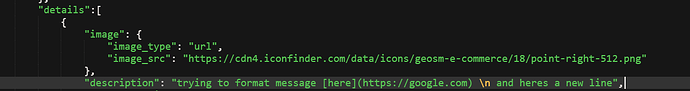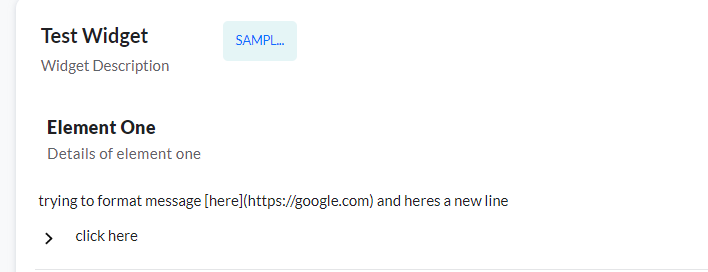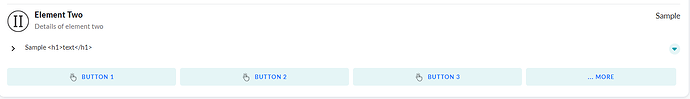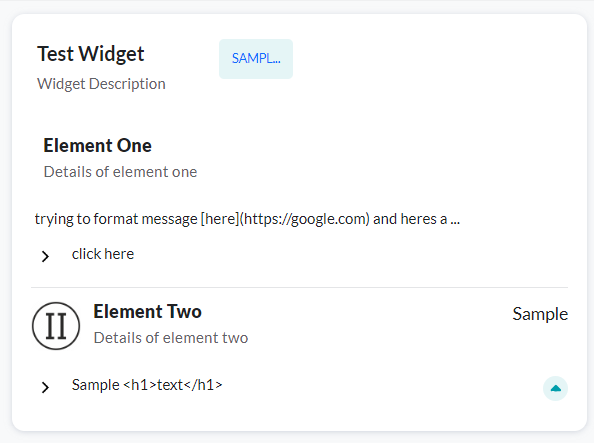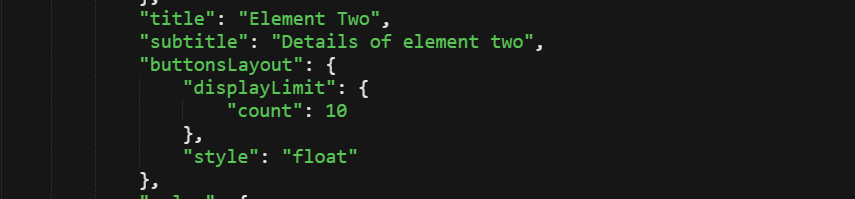I am currently working on a Digital View, and have three questions about the List Template that I haven’t been able to find answers for in the documentation:
- I would like to bold parts of the description of each element and insert a link. Almost all other areas of Kore AI support standard markdown, but I can’t find any way to format the text in digital views, even adding a newline doesn’t work. Is there a way to format text in Digital Views?
- Our users really don’t like that they have to click the dropdown button on the bottom right to view all the buttons associated with an element in the list view. Is there a way to automatically expand the buttons by default?
- I have been able to set up the default action for the title of an element, but I want to add a seperate default action for parts of the description of an element. Is that possible?