How does the developer set the deployment type (enterprise or consumer) before publishing the bot?
You can set this in the “Config Settings” >> “Target Audience” property under “Settings” of the Bot.
Consumer Bot:
Select General Public if the bot is for public use for both managed and unmanaged users in your domain. Bot assignments are not required and when the Bots Admin deploys the bot, it is available for use by all domain users. Use this option to make a bot widely available for all user types. Selecting this option will make your bot a “Consumer bot”.
Enterprise Bot:
Select Enterprise Users if the bot is for managed users only in a domain, for example, for your employees or paid customers. After the Bots Admin approves and deploys this bot, it is not available to any managed users unless explicitly assigned by the Bots Admin. Use this bot when you want to control which managed users in your domain can access and setup this bot on their devices.
NOTE: You can change the “Target Audience” only before publishing the bot. Once, the bot is published, the property will be in read-only mode.
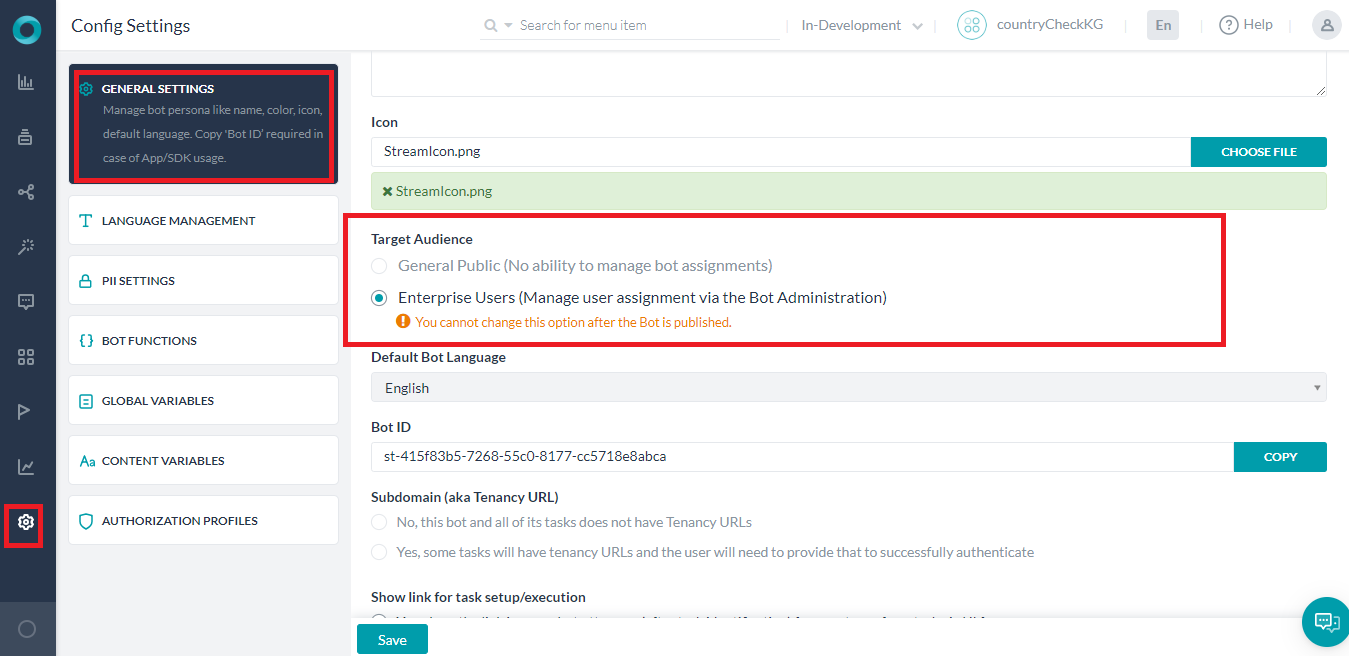
Regards,
Yoga Ramya.