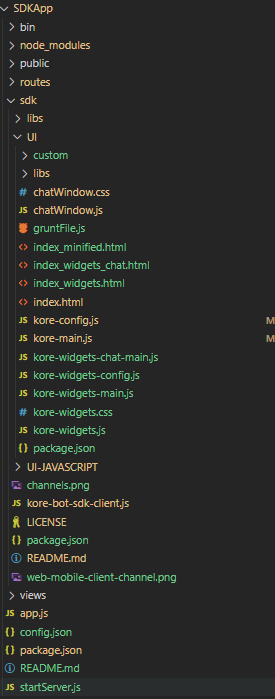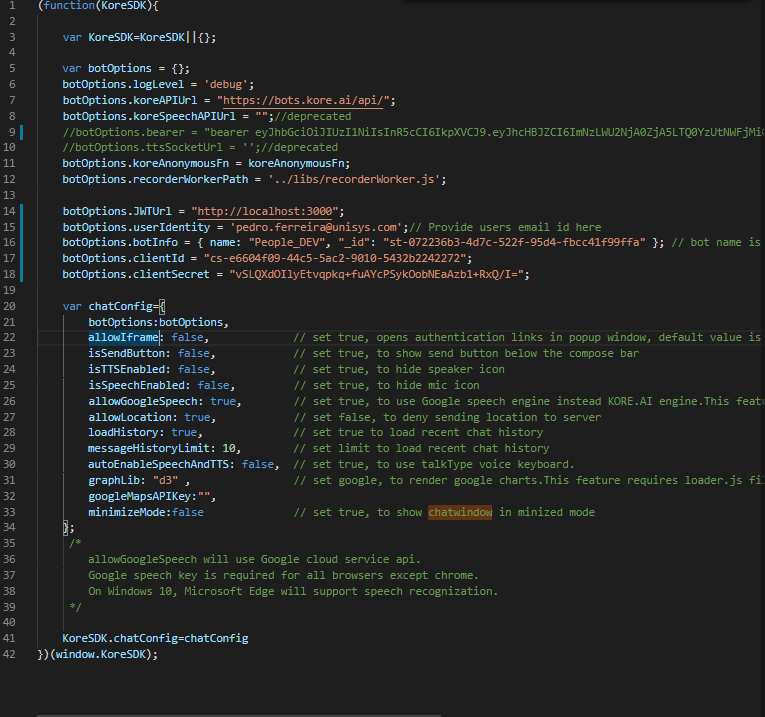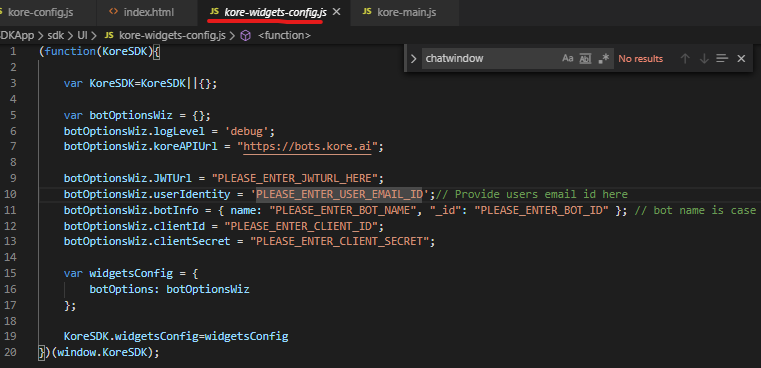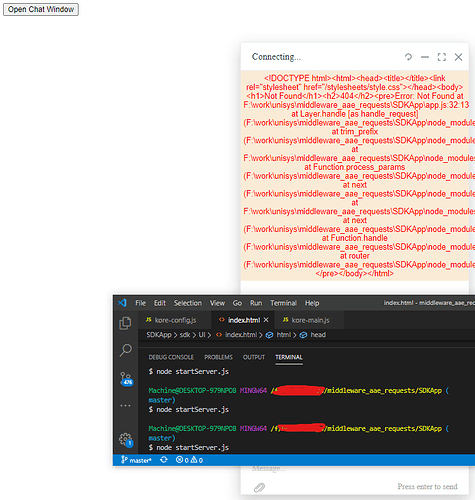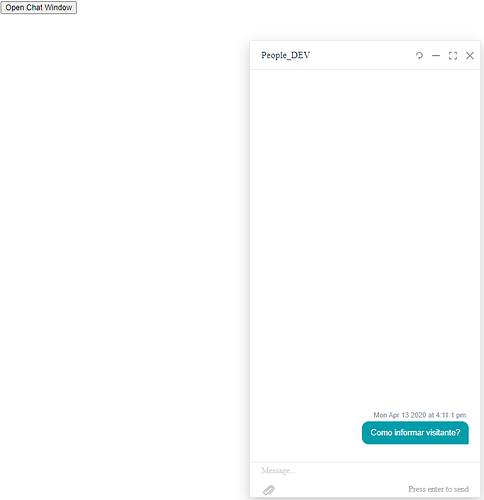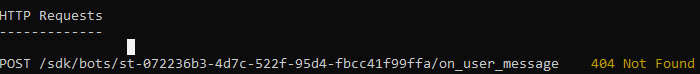SDK App doesn`t run properly
Following the documentation tutorial: https://developer.kore.ai/docs/bots/sdks/kore-ai-web-sdk-tutorial/
Tried with node 6 / 10 / 12
Follows the error
Not Found
404
Error: Not Found
at xxxXLOCAL_MACHINE_PATH_xxx\SDKApp\app.js:32:13
at Layer.handle [as handle_request] (xxxXLOCAL_MACHINE_PATH_xxx\SDKApp\node_modules\express\lib\router\layer.js:95:5)
at trim_prefix (xxxXLOCAL_MACHINE_PATH_xxx\SDKApp\node_modules\express\lib\router\index.js:312:13)
at xxxXLOCAL_MACHINE_PATH_xxx\SDKApp\node_modules\express\lib\router\index.js:280:7
at Function.process_params (xxxXLOCAL_MACHINE_PATH_xxx\SDKApp\node_modules\express\lib\router\index.js:330:12)
at next (xxxXLOCAL_MACHINE_PATH_xxx\SDKApp\node_modules\express\lib\router\index.js:271:10)
at xxxXLOCAL_MACHINE_PATH_xxx\SDKApp\node_modules\express\lib\router\index.js:618:15
at next (xxxXLOCAL_MACHINE_PATH_xxx\SDKApp\node_modules\express\lib\router\index.js:256:14)
at Function.handle (xxxXLOCAL_MACHINE_PATH_xxx\SDKApp\node_modules\express\lib\router\index.js:176:3)
at router (xxxXLOCAL_MACHINE_PATH_xxx\SDKApp\node_modules\express\lib\router\index.js:46:12)
Please, help.
Hi @pedro.ferreira,
I will get back to you on this by 14 April 2020
yes, and runned and checked all paths
I followed your steps and also… reached the same point
Can you please let us know -
- Screenshot of your folder structure of SDKApp and WebSDK.
- JWT URL you have configured. Share screenshot of bot kore-config.js and kore-widgets-config.js
- How are you serving your index html page.
Try this once to check you have done all steps… Getting started with widget sdk (v7.2 onwards)
web-kore-sdk branch: master
JWTUrl was replaced to something like you did, but i was using my ngrok domain provided:
http://393d4817.ngrok.io
(this section wasn`t in any point part of a tutorial)
kore-widgets-config.js is only needed in case you are using widgets. You can skip that part.
I see that JWT URL is incorrect. If you are using JWT service from our SDKApp you will need to use
http://localhost:3000/api/users/sts
or http://393d4817.ngrok.io/api/users/sts (in case you have exposed the 3000 port through ngrok)
Also are you serving the index.html as http://localhost:3000/UI/index.html OR opening directly from the directory?
1 Like
serving
The correct JWTUrl worked
but the bot isnt respondig with FAQs neither with task flow
And i am not being able to see the requests through network debugger tab in browser
That is a different topic. I would suggest that you check your bot kit connectivity (in case you are using it).
Try using the bot without bot kit also.