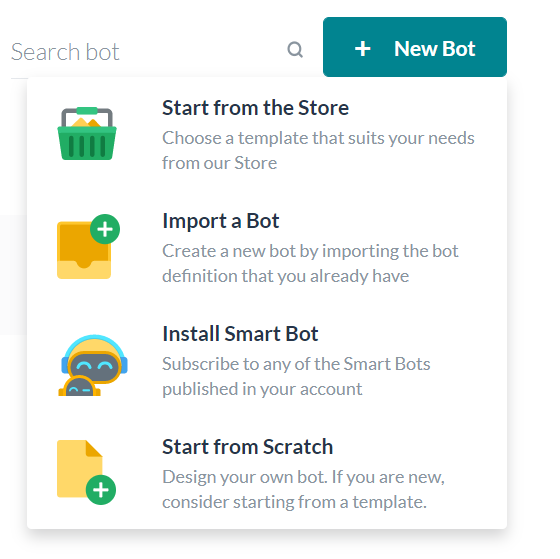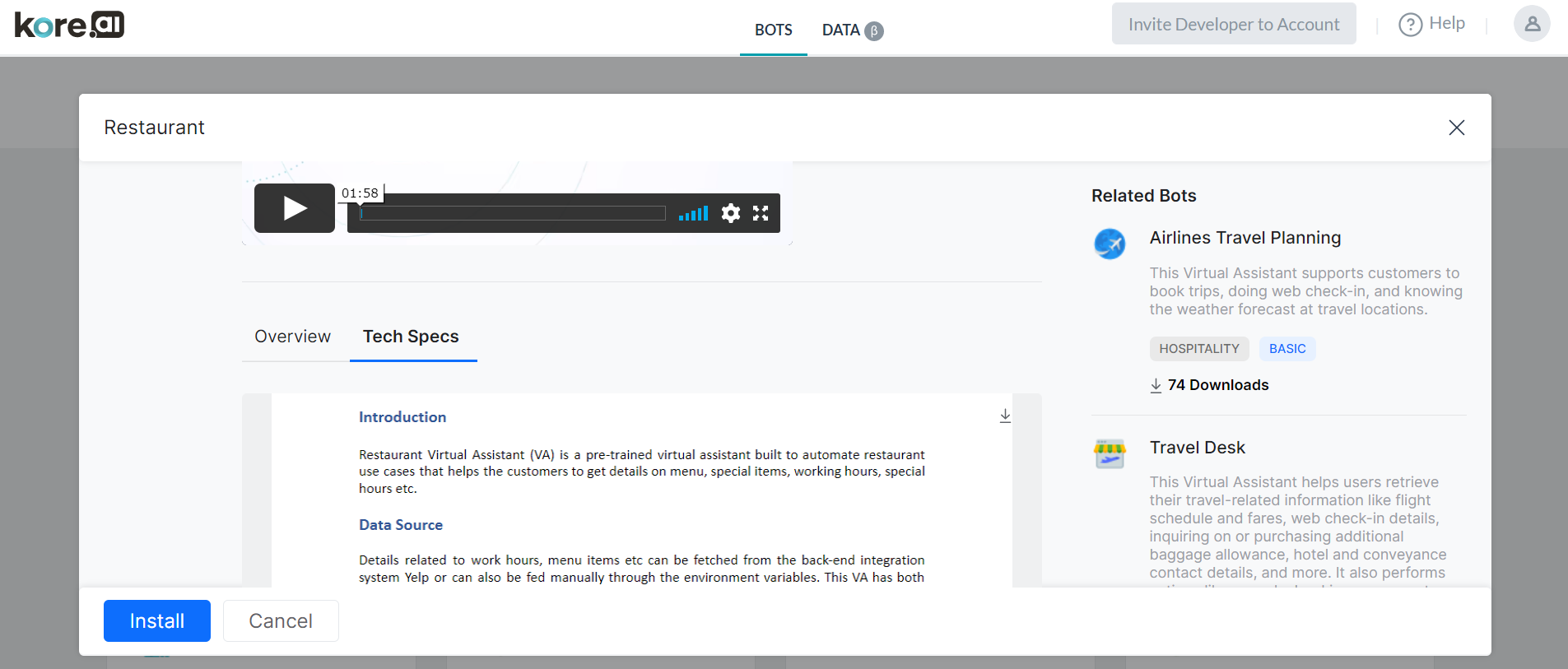Hello,
i am trying to create an instance of the Travel Planning Sample bot according to these two tutorials, but it seems on my botbuilder console i do not see any “down arrow” menus next to the New Bot button. Neither could i find it on the marketplace or other options under the New Bot button.
https://developer.kore.ai/docs/bots/sdks/botkit-sdk-tutorial-agent-transfer/
https://developer.kore.ai/docs/bots/advanced-topics/sample-bots/travel-planning-sample-bot/
Please see image below taken from my bot builder console, along with instructions from the tutorials:
Installing the Travel Planning Sample Bot
- Log on to Bot Builder.
- To view your sample bots, click the down-arrow next to the +New Bot and select Install Sample Bots.
- Search for Travel Planning Sample , hover and then click Install .
- The Travel Planning Sample installed successfully message is displayed and the sample bot is added to your Bot Builder Landing page.
- You can talk to Bot to understand its functionality.