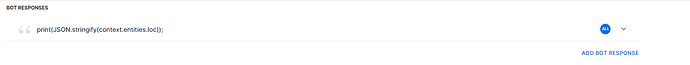Hello,
I’m new to kore.ai (and chatbots in general). I’m trying to follow this guide word-for-word for my learning:
But I’m stuck on step 5.3. I can’t find " ADD PROMPT MESSAGE" anywhere. The closest thing I can find is “Add User Prompts”. As a result I couldn’t follow the rest of the guid.
Also section 5.5 instructs me to select the “JavaScript” tab. However I think that’s meant to say “Advanced” tab
@sherchowdhury
Thanks for sharing your observations. Let us get the documentation reviewed and updated as needed.
Just FYI - ADD PROMPT MESSAGE currently means - ‘ADD BOT RESPONSE’.
5.5: The reference to the JavaScript tab is correct.