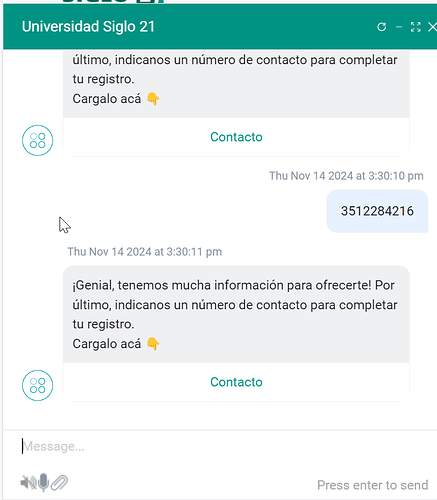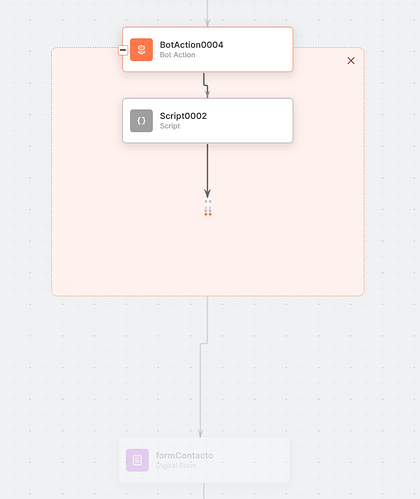My team and I are facing a problem with forms in which users don’t understand the form node. Instead of clicking the button to open an inline form, they reply to it direcly, causing an error. Is there a way to directly open it on a message?
Here is a screencap of the incorrect use case we’re seeing:
Hello Mauricio,
Welcome back to Kore.ai Community.
Could you please try the below and let us know if that works for you ?
In the dialog flow, add a Script Node before the Digital Form.
Use the following script to initiate the form immediately:
context.triggerForm = true;
- Configure the Digital Form Node:
- Add the Digital Form node in your dialog task right after the Script Node.
- Ensure the form trigger condition does not require a preceding user prompt by directly allowing the form to open based on context variables (like
triggerFormset above).
Modify Settings for Auto-Initiation:
- If using Conditional Transitions, set the transition to the Digital Form node directly based on the
context.triggerFormvalue.
Hope this helps.
Thank you,
Srujan Madderla
Kore.ai Community Team
Thank you very much for your reply.
I tried this, and it did not work. Maybe it has something to do with that I can’t directly use a script node in bots platform? I have to put it inside a bot action node, and then connect it to the digital form.
Here’s a screen capture of what I did:
Again, thanks for your help.
Hi Mauricio/Srujan,
Have you found any solution for this auto initiation of Digital form? I also tried this context.triggerForm but it didnt work.
Please let us know if there is any other configuration needed for this to work.
Thank you in advance,
Trupti
Hello Trupti,
This didn’t work, and I actually gave up on it, since the bussiness doesn’t ask for it anymore.
Some users are still getting confused with this though.
Hi Community,
I am facing an issue in Kore.ai (Version 10.8) where I need to automatically trigger a Digital Form node without requiring the user to click a button.
Issue:
- The Digital Form appears only as a clickable button, but it does not open automatically when the bot reaches that node.
Steps I Tried:
- Added a Service Node before the Digital Form Node.
- **Set `context.triggerForm = true; in the Service Node.
- Expected: The form should open immediately after the Service Node.
- Actual: The form does not open automatically and still requires a manual click.
Questions:
- Is there a way to force the Digital Form node to open immediately without a click?
- Any workaround or alternative method to achieve this?
Any insights or solutions would be greatly appreciated. Thanks!