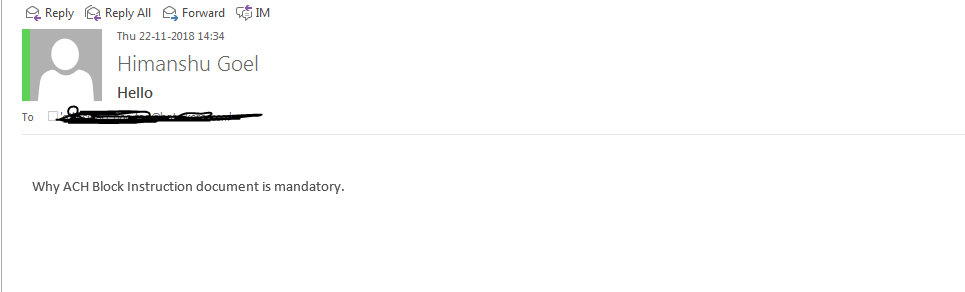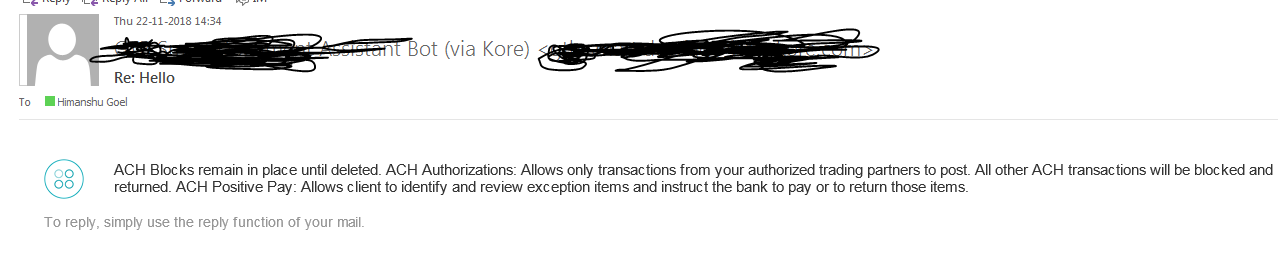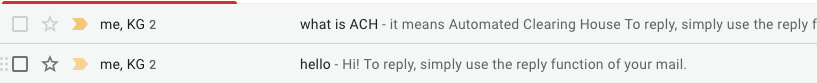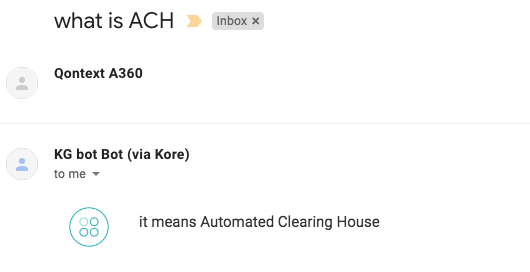I have deployed my bot on Email Channel, When I send my query to that Bot email id, it gives me response perfectly, but in that email it doesn’t include my query which I asked. It should be included in that email for a reference purpose, so that while reading that email I could know on which request it return me that response.
Example:
I sent email like below:
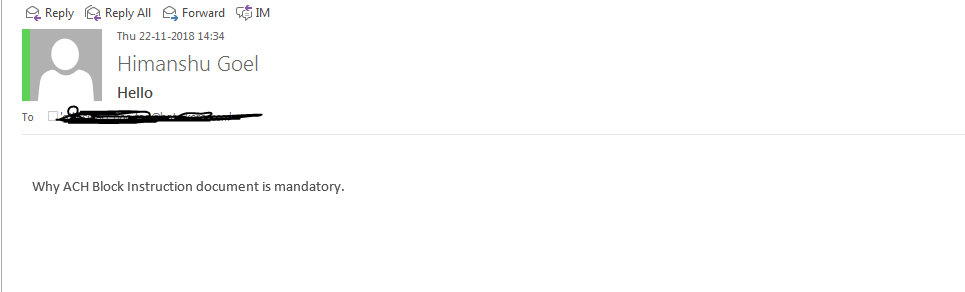
And it is returning me response like below without mentioning the original request:
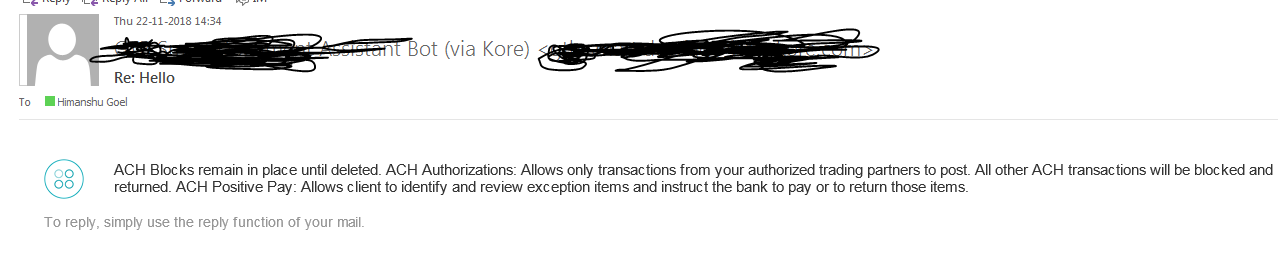
@himanshu.goel.mca Responses to the queries via Email channel doesn’t include the query asked for in the response. Well this doesn’t seem to be useful because, you will anyway see the response for the queries asked for within the same email thread. In the sense, you will see response 1 for query 1, response 2 for query2 as separate email threads. And when you are looking at response1, you will definitely have it under query1 and so on.
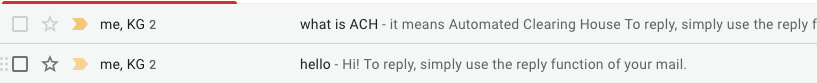
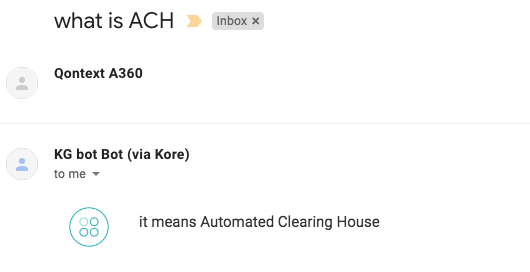
Thanks @swathi.vadlamani for your response. Actually you are using Gmail as a mail service provided, which provide list of Emails in that view by default, in which you see emails as thread. So this thread view is a feature of Gmail.
But for other mail providers or applications like Outlook, it doesn’t show the emails like thread by default. Due to which user can’t see the earlier mails in the same context. To understand the email context we need to open that email itself and from the body itself we generally see the previous emails chain.
And as a standard feature of any email, whenever we reply to an email, it also contains the previous email body as a reference chain automatically. So which I asked should follow the same standard behavior irrespective relying on UI how it is rendering the list of emails.
I hope you understand which I am trying to convey here, in-case of any details please let me know.