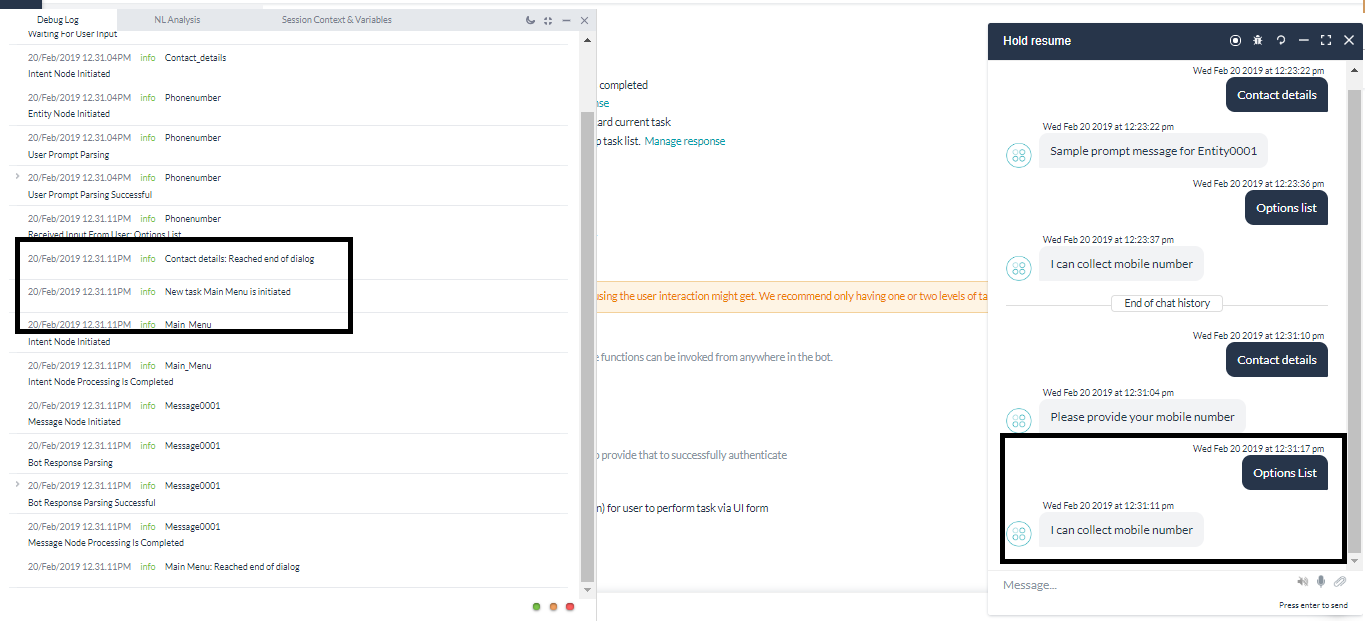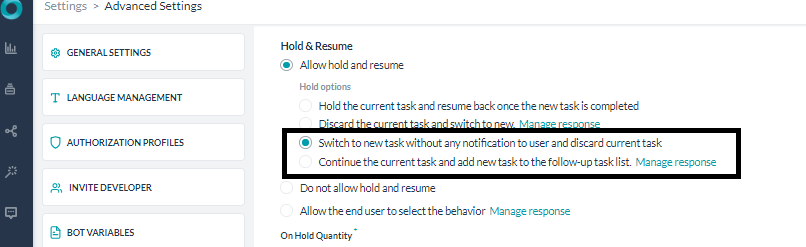Hi Team,
I want to use CUSTOM KEYWORD like “hi” to be of higher priority so that i can prompt user specific message from anywhere in the any flow.
@tabish13khan If your requirement here is to discard the current task and switch to the new task (without notifying the user), the below configuration at hold and resume under settings should help.
- To achieve this, create a dummy dialog of type hidden.
- Provide the keywords as utterance to the dummy task.
- Train the bot on ML utterances.
- You could have the message which needs to be presented as a message node.
- Now make changes at the hold & resume as suggested earlier.
Please let me know if the proposed solution works. 
@Subrahmanyam I have created the dummy task and updated the hold and resume option as instructed by you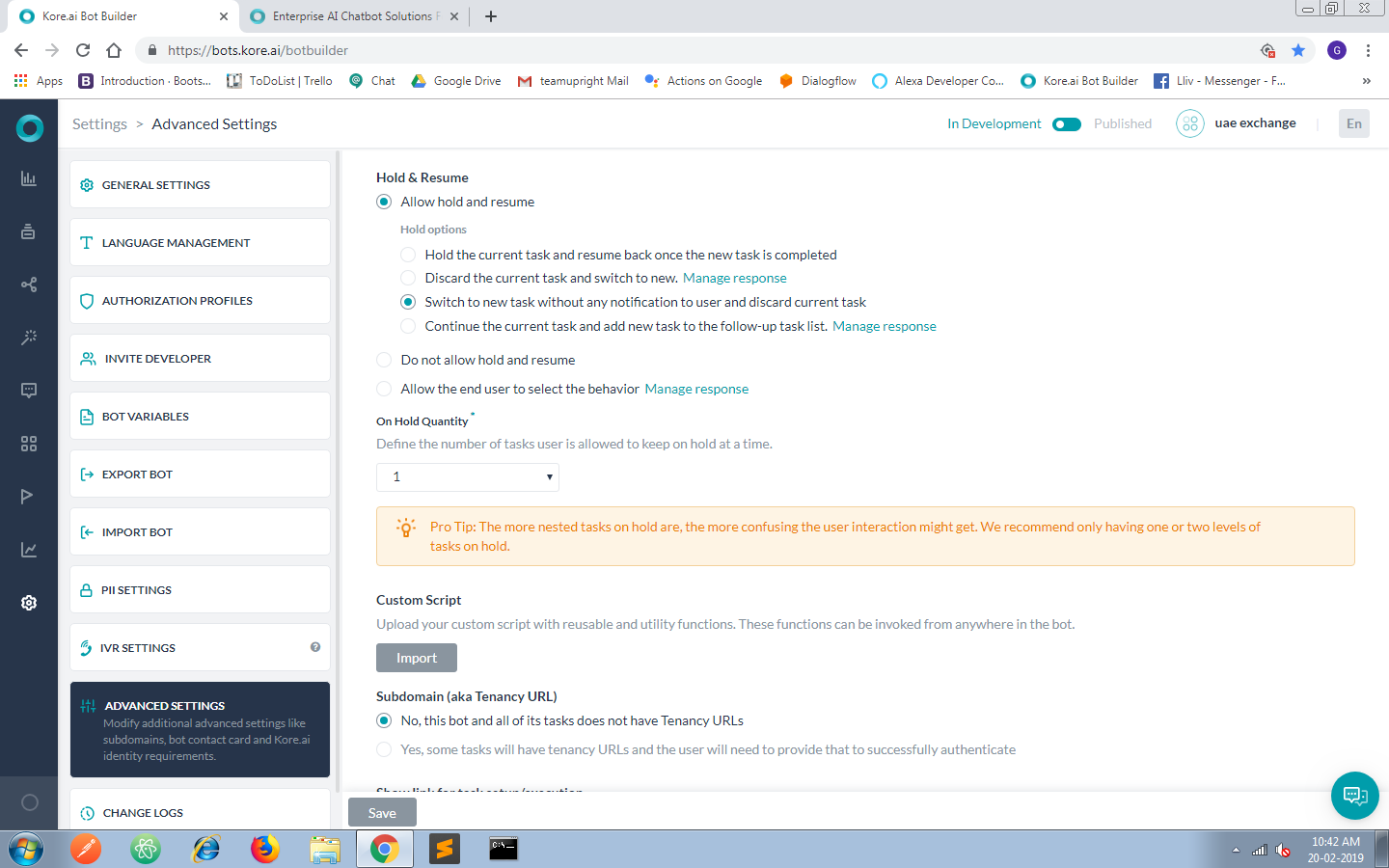
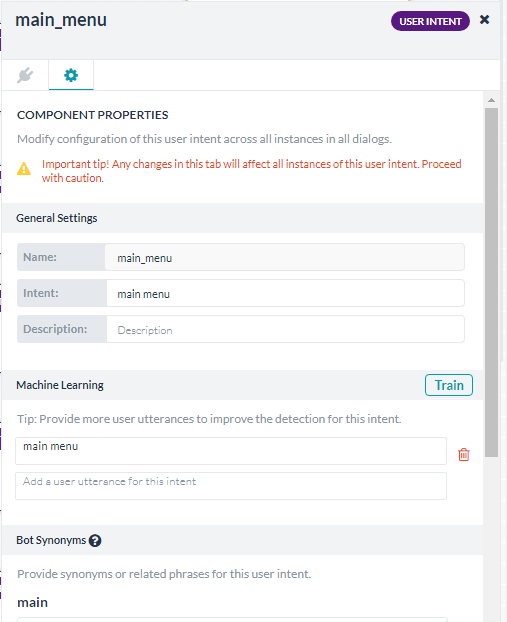
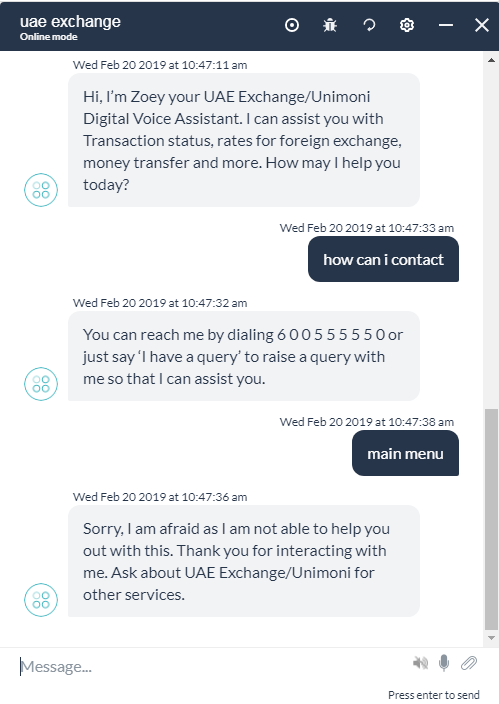
This is the entity i have set in the dummy task as user message
“I can help you with transaction status , and more.”
On input “main menu” from middle of other task unable to get the main menu.
Hi @tabish13khan, I created a bot with the tasks “Contact details” & “Main menu” to demonstrate the solution. Please refer to the below configuration.
- I have a task contact details which prompts the user to enter mobile number
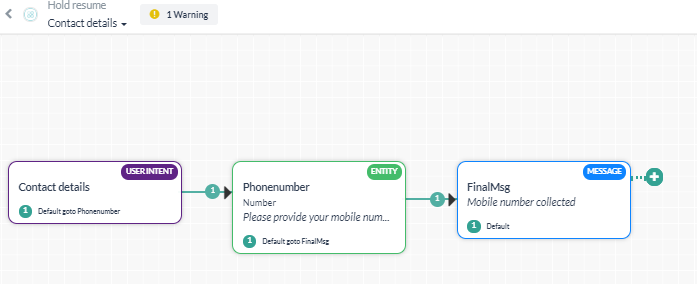
- I have created a main menu task which shows a msg to the user as below:
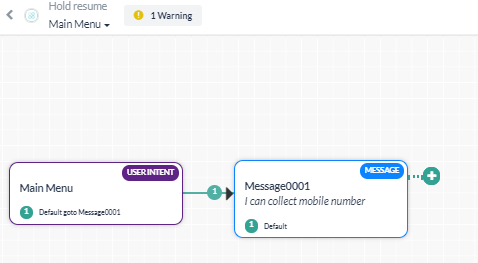
- I have added the utterance “Options list” at main menu task and trained the bot.
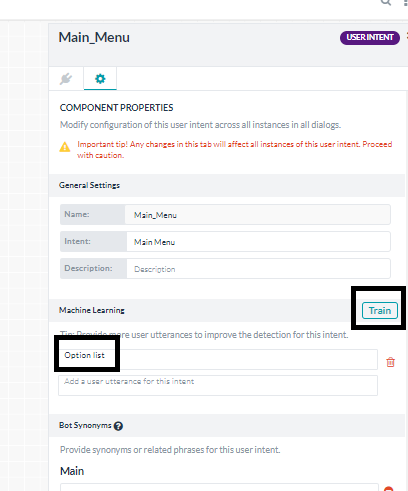
4)I have updated the hold & resume settings to discard current task and switch to new without notifying user .
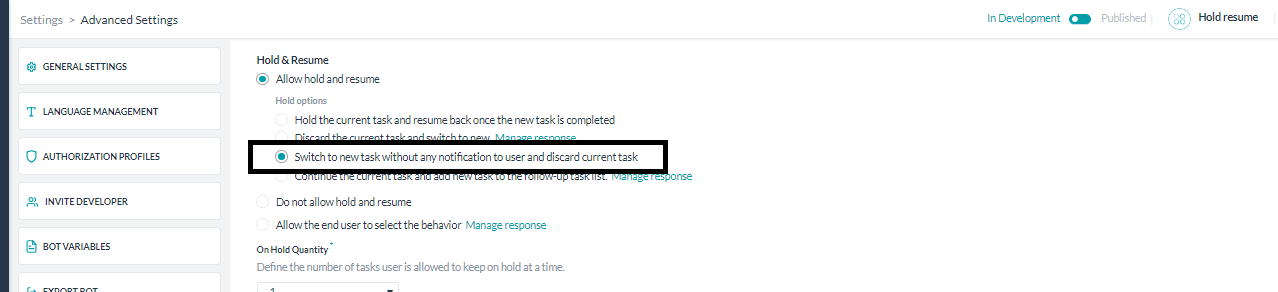
5)Executed the bot on bot builder and below snip show the behavior at Hold & Resume.