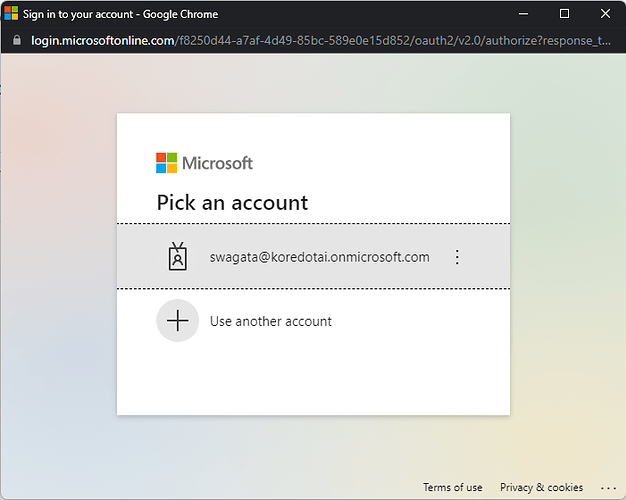I am trying to set up an Authorization profile using OAuth v2 by using Azure AD, When I read the kore.Ai documentation about the same, I came to know that, we need to use Token Request Url also.
Authorization URL I’m using is a Graph API from Azure : https://login.microsoftonline.com/
Can you please tell me where I can find this Token Request Url?
I checked Azure, and I gave one token url, https://token.botframework.com/api/oauth/TestConnectionCallback?signin, but its not giving me any token or anything after logging in. I also wanted to know, what kind of redirecting page we will get when we test Oauth from Kore platform? If you have any example image of that, Please share it to us here, that will be really helpful to get an idea.
And I also Want to know, whether this OAuth authorization setup is similar in every channel, since I have been planning to go for MS Teams channel for my Bot, I want to know whether it’s the same setup we need to follow for Youth Authorization?
Could you please help me to resolve this issue?