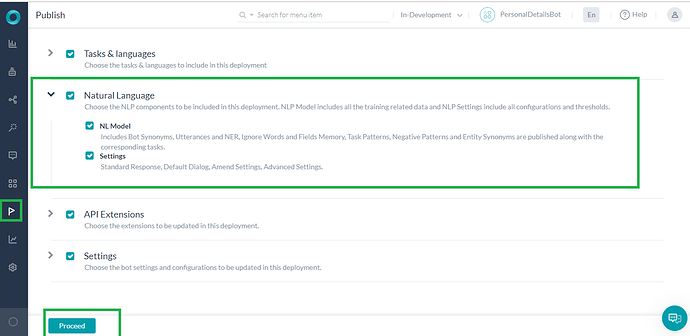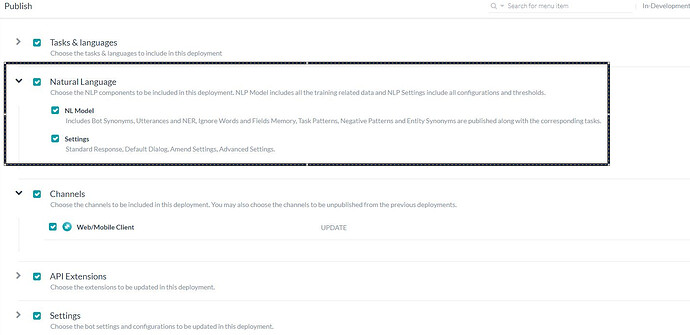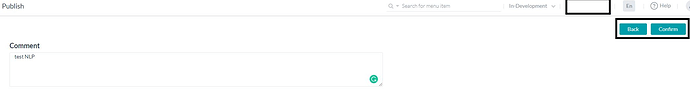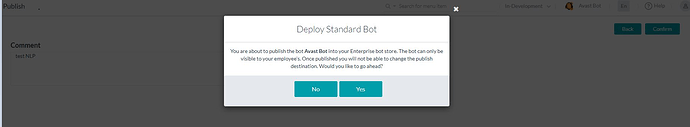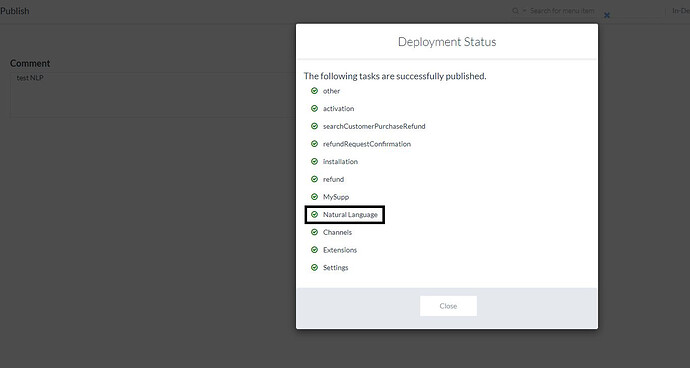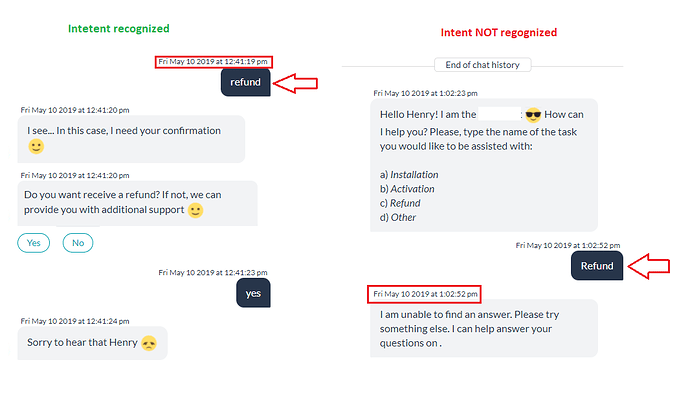Hello,
I don’t know if it is an issue, however, every time when I publish a Bot I lose the NLP training, therefore, the Bot is not able to recognize any intent. It happened once already, and now again… Is there any trick or tip on how to publish the Bot?
I am publishing to web/mobile channel only.
Thank you.
Hi @henry.correia,
Please let us know if you have the “Natural language” option checked true in the publish window.
Also, let us know the details on the
Do the added utterances and patterns for an intent disappear?
As we are unable to replicate this at our end, we request you to send us the relevant screenshots.
Regards,
Yoga Ramya.
Hello @yogaramya.mendu,
Thanks for replying!
- Yes. When I published the Bot All Options were checked, including “Natural Language”.
- Yes. Meaning that if I try to recognize any intent, Bot will show the standard reply: “I am unable to find an answer. Please try something else.”
Below I am sending a screenshot from the “Published” Mode where you can see that Natural Language has 26 ML Utterances:
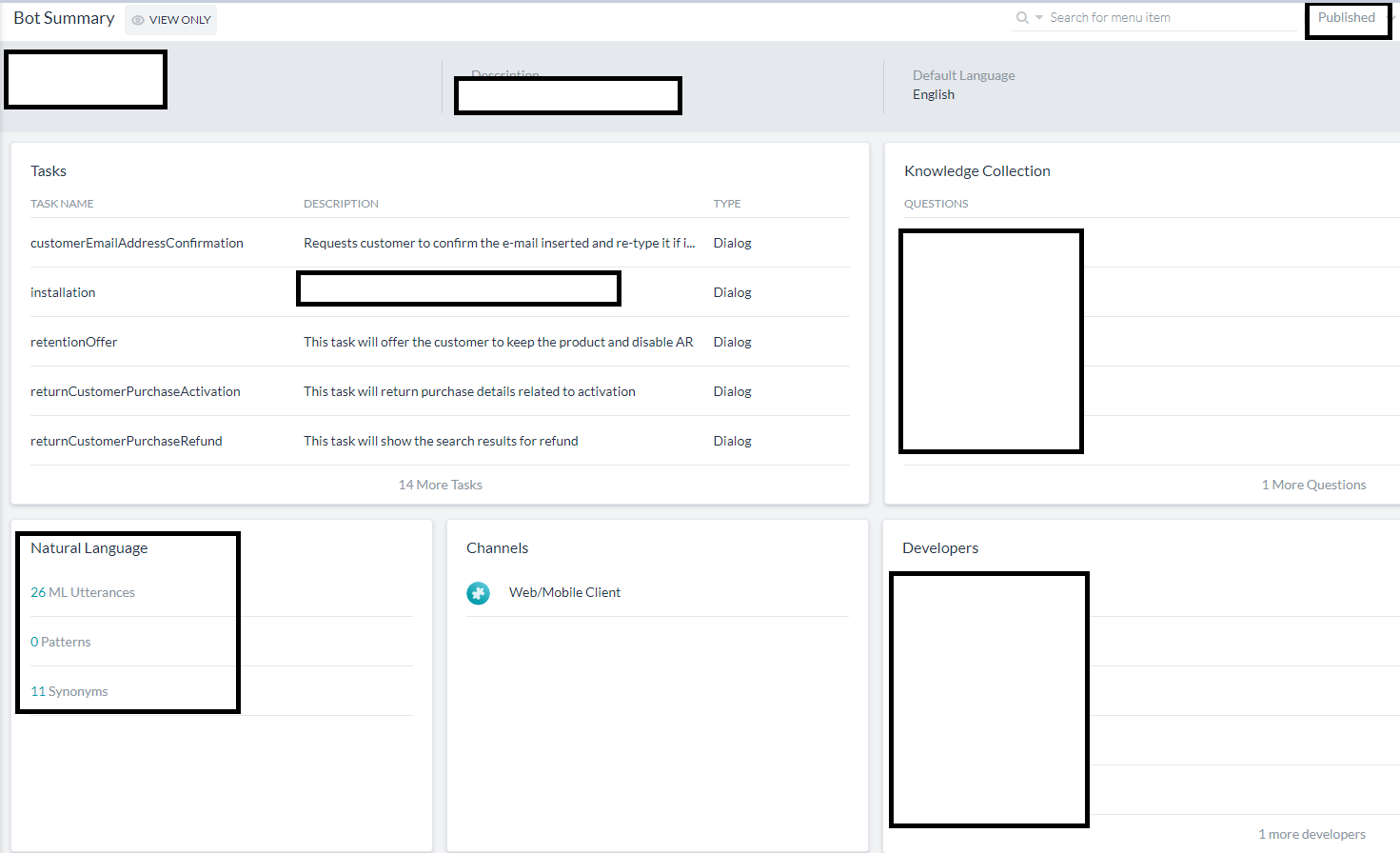
For example, in Development Mode, I have already trained the Bot to recognize the intent “Activation”. After publishing the Bot, neither in Development nor Published mode, the Bot couldn’t recognize the intent:
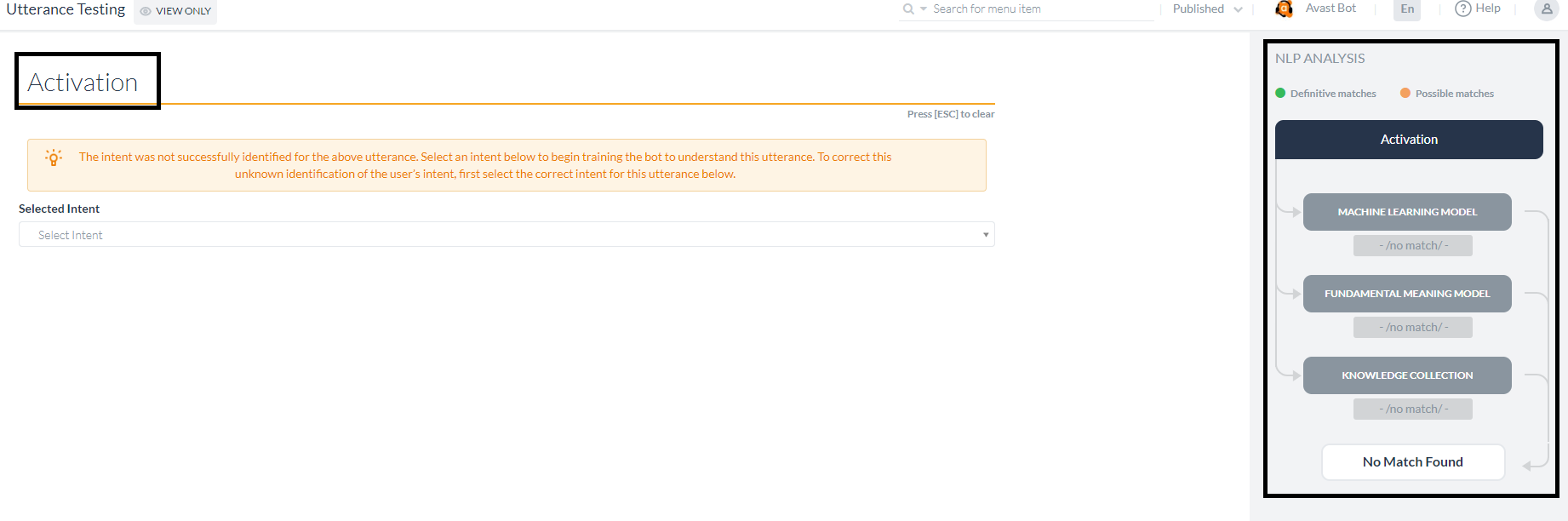
The same situation happens with all intents, therefore, I will have to re-train the Bot again.
Below how the Bot behaves:
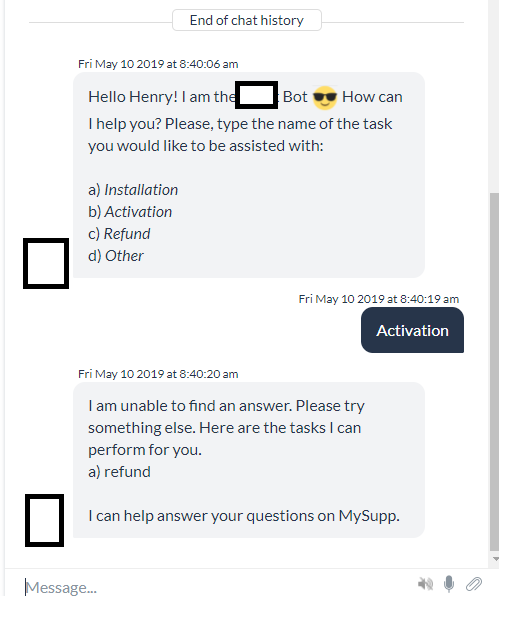
(Also, the standard reply is wrong because the bot name is not “MySupp”, and the Bot name is sourced automatically from the Bot configuration)
This is the second time that it happens. First time I did the training again, and I am afraid I will have to train the Bot once more. However, I really would like to know if it is an issue or there is something that I can do to avoid to train the Bot every time when something is published.
Thanks.
Hi @yogaramya.mendu
Me again 
I would like to post more screenshots as I am having the same issue constantly when I need to publish the Bot.
-
All options selected:
-
Confirmation & Comments:
-
Message before publishing:
-
Confirmation:
-
The Bot behavior before and after publishing it (please, see the timestamp):
Did I miss something before publishing the Bot? Do you have any tip how can I solve this?
Many thanks!
Hi @henry.correia,
We observe that this is a bot specific issue. Hence, requested for a call through our support portal.
Kindly check and let us know so that we can debug further.
Regards,
Yoga Ramya.
Hello @yogaramya.mendu,
Thank you for replying. I have got a message from the support already and I’ll be in touch with them very soon.
Thanks once again.
Henry