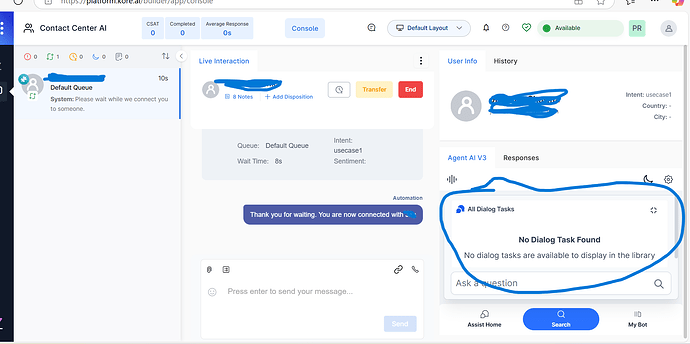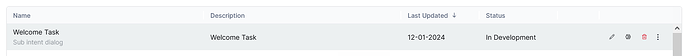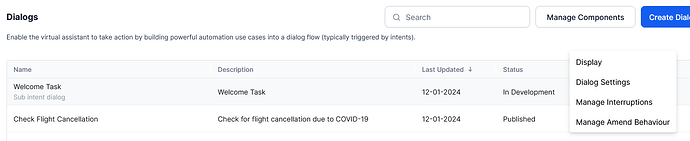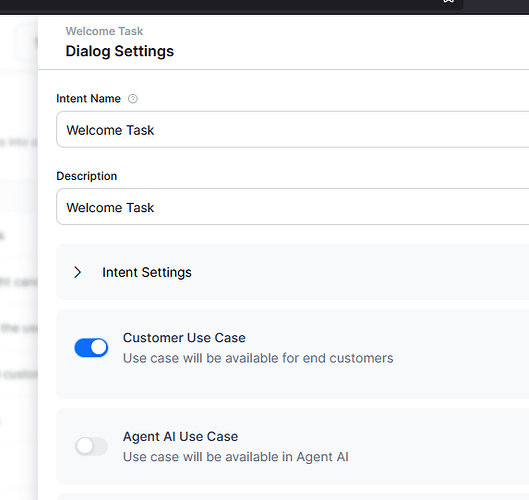From the smart contact center i am sending the call to the agent . But in the agent console when customer want to trigger some dialog task then in the agent console “No dialog tasks are available to display in the library” it shows like that how can we add the ddialog task to the library
Hello Jitender,
Thank you for reaching out to Kore.ai Community.
Could you please share the error relevant screenshots ?
That would be helpful for us to review and update you accordingly.
Thank you,
Srujan Madderla
Kore.ai Community Team
By default, dialog tasks are not enabled in Agent AI on the agent console. To enable, go to your list of dialogs and click on the vertical ellipse at the far right.
The dialog options list will open. Click Dialog Settings
Activate for Agent AI by flipping the switch.
Good luck! Let me know if this helps…
Thanks really helpful