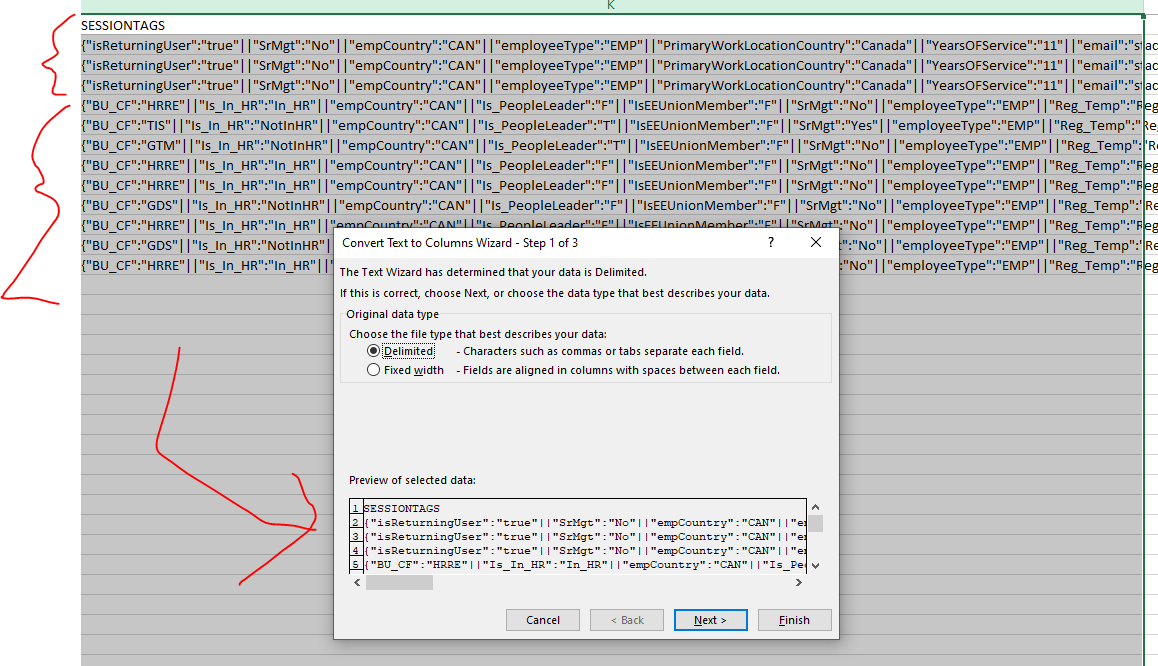Question: Is there a way to ensure the SESSIONTAGS always display in a specific order, even when new SESSIONTAGS are added later on?
I have several SESSIONTAGS that we have been using for a while. I needed to add two more recently, and added them at the end of the script expecting them to be added onto the end of the SESSIONTAGS string.
However when I test it - the SESSIONTAGS are no longer displaying in the order they were before. This is a problem because we need to use the Excel feature 'Text to Column ’ to break that long string into individual columns. Having the SESSIONTAGS order move around then causes our data to be in the wrong columns when using Text to Column. See screenshot for example.