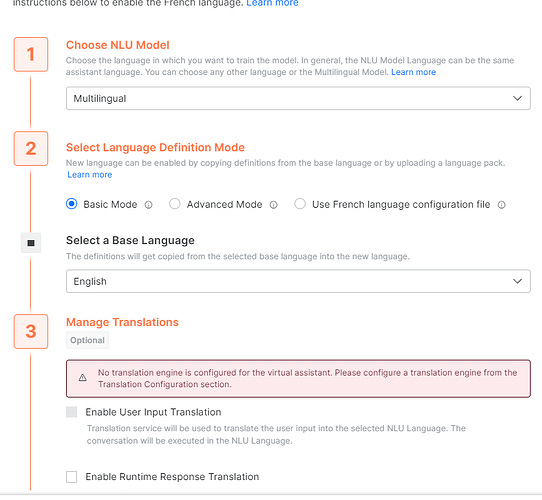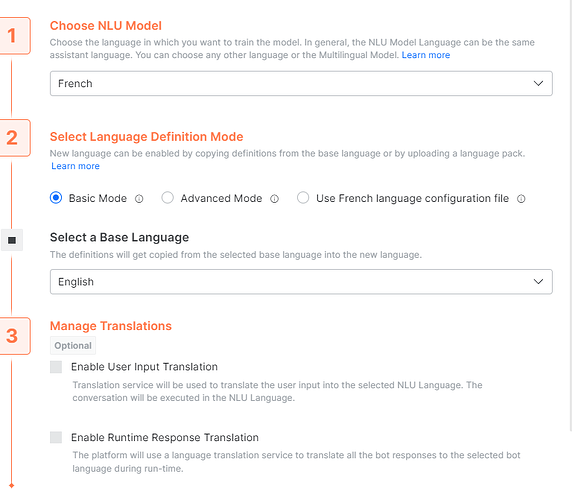Hi,
I’ve created a new bot and enabled French (basic) and added a new translator api key for google translate and azure cognitive (since microsoft translator has been deprecated), changed engine to Multilingual in machine learning in thresholds and configuration
I don’t know why these options are greyed out:
What is want is the intents to be defined in English and responses to be defined also in English and when I input the data in french, the bot should map the input to the correct intent and the response attached and accordingly translate the response to French on run - time.
Can somebody who has achieved this particular feature, respond and guide as to what are the detailed steps one must follow to achieve this functionality.
I’ve followed thge documentation that is present and also read some similar posts on community section, but none give the exact steps and most are dead ends.