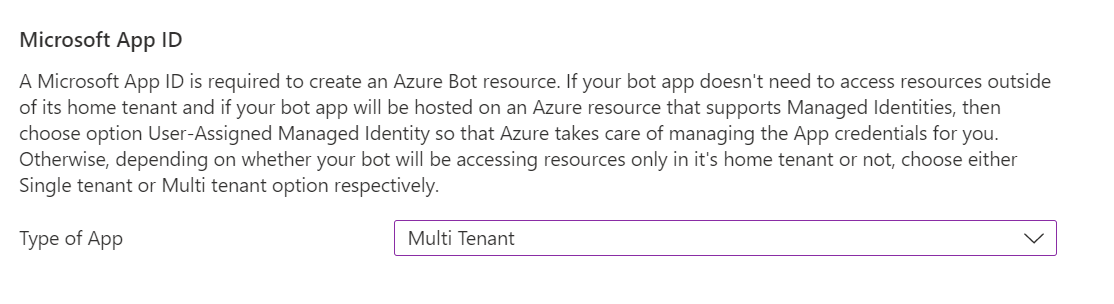Hi Community,
I am having problem integrating Kore.ai cloud (free) with MS Teams. I followed the steps mentioned in the configuration side bar and the Teams integration documentation. But, I kept receiving “Configuring Channel Failed” error in the bot builder page.
Just wondering how can I debug this problem?
Cheers,
Qui
@quihan.chew
Is this still a problem for you? We are able to integrate the MS teams channel.
I know that does not solve the problem for you. Can you let us know what steps have you done to set it up?
Also, I would like to add that even though you are a free user we do not impose any restriction on your channel configuration.
Hope you are using an Azure admin account.
Hi @swagata.sengupta,
I am able to create a new azure bot service but I don’t think I am an administrator. What role is required to connect the integration? Application Adminsitrator or Global Administrator?
Cheers,
Qui
@quihan.chew
What I know is you need to be able to see Bot channels registration option in azure to have the integration enabled.
Not really sure what level of admin will have access. Can you check with Azure documentation/ support?
Hi Swagata ,
I am also getting the same issue with my onprem bot.
Could you please help me to resolve the issue ?
Hi @quihan.chew , I’m getting the same error. How you managed to resolve it?
I too faced the same issue. I found the solution by creating the Azure Bot using Multi-Tenant instead of Single Tenant / User - AMI.
Using Multi-Tenant worked for me.
1 Like
Thank you. It worked for me
I selected “Single-tenant” option by first and was facing the error and created another App in Azure with “Multi-tenant” and worked.
Regards