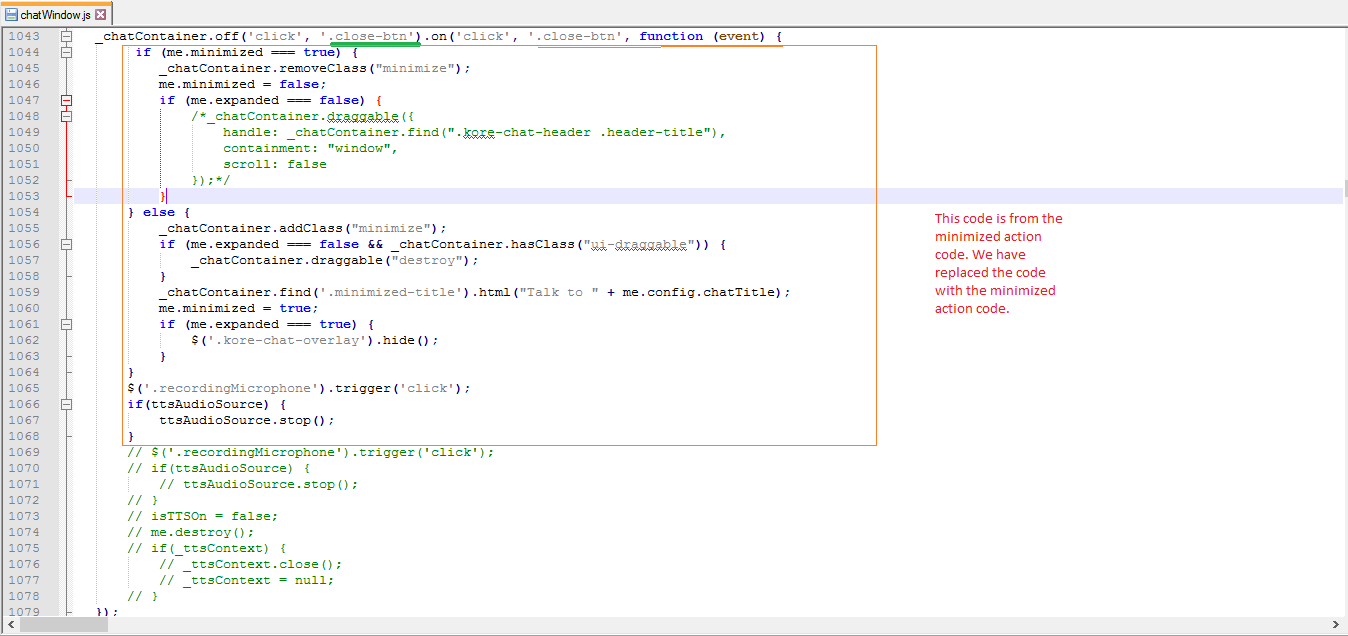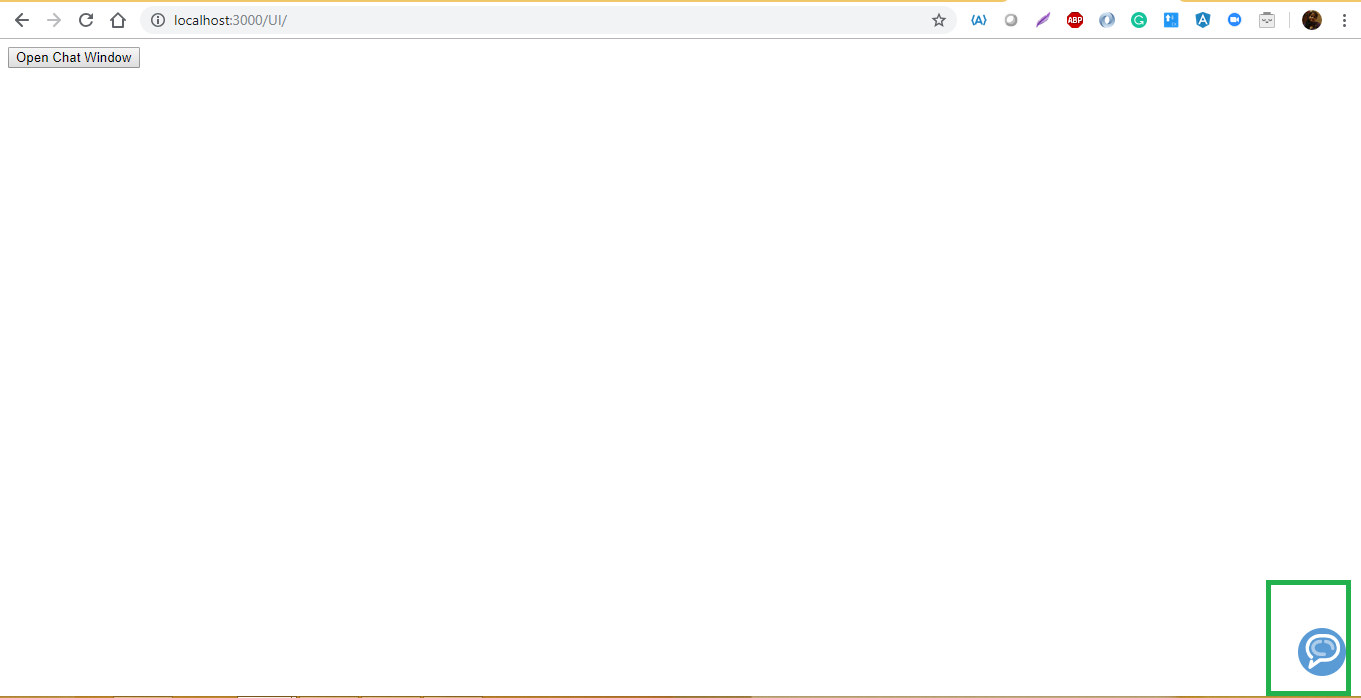Hi There,
I need to minimize the chatbot window on click of Close action.
I tried debugging through chatwindow.js to implement my requirement.
I am implementing the same code as it is there for minimize action.
But the behavior is not same as minimize in case of close action. The bot is initially getting minimized and then it gets hidden.
Is there any other file I need to look into why the chat icon getting hidden even if I am just minimizing it?
Thanks,
Neha Sheikh
Hi @nehamsheikh,
We have implemented the scenario and observed that by replacing the close action definition with minimized action definition, the chat window is behaving as expected.
We did not observe the chat icon getting hidden even after clicking on close(i.e., minimizing the window).
Please refer to the following steps and screenshots:
1- In the chatWindow.js, please replace the script in _chatContainer.off(‘click’, ‘.close-btn’).on(‘click’, ‘.close-btn’, function (event) with the code from the minimize function.
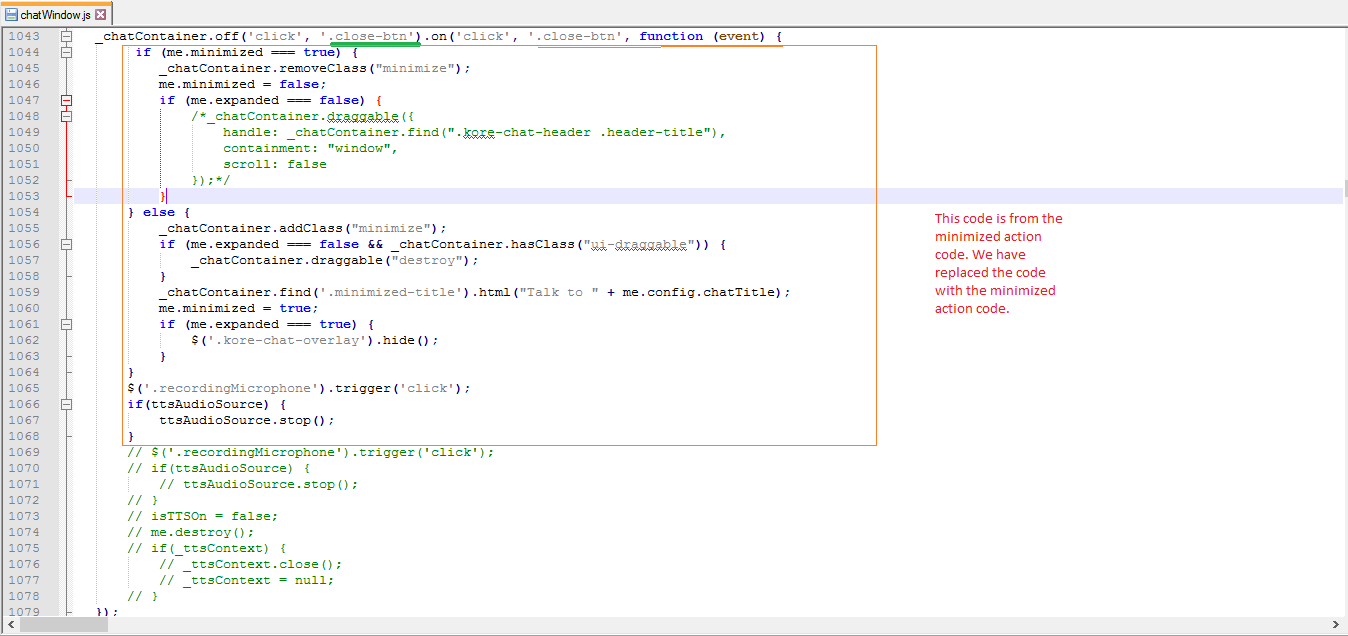
2- After modifying the function as above, execute the startServer.js command in the command prompt and you can observe that the chatIcon is visible when we click the close icon on the chatwindow.
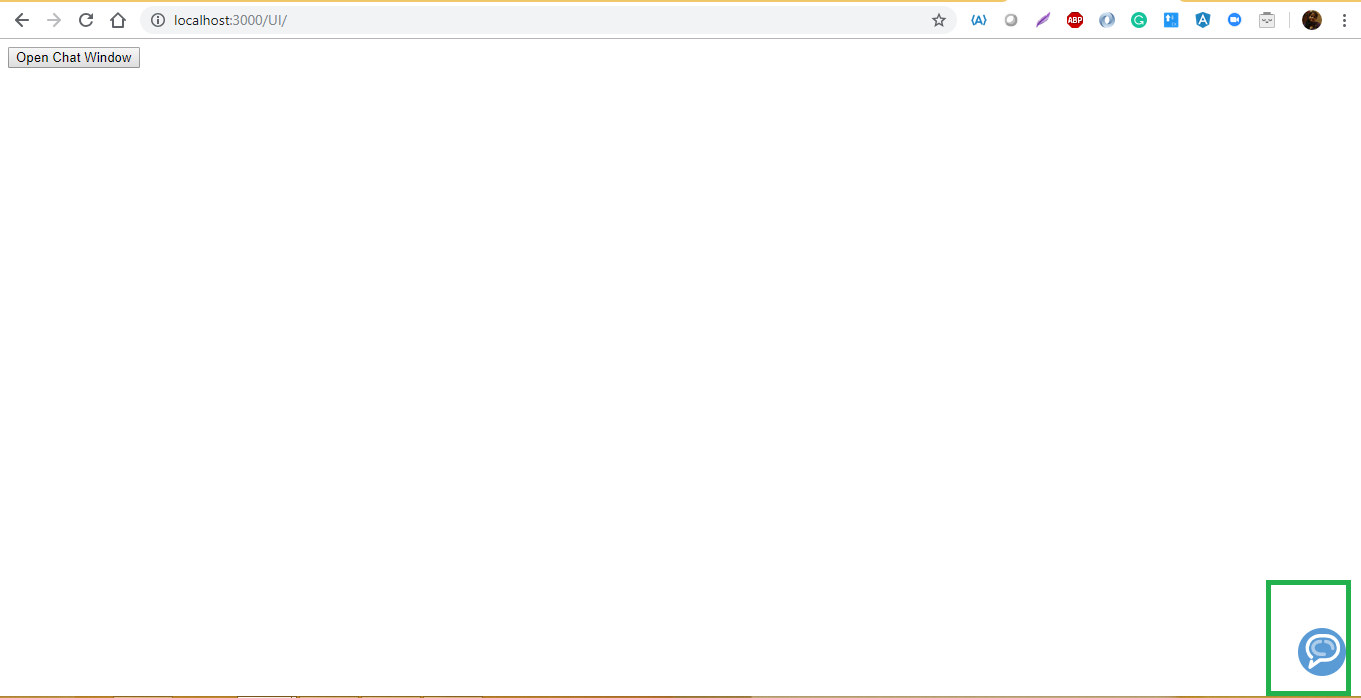
Let us know if you need any further clarification.
Regards,
Yoga Ramya.
I have done the same thing as shared by you. But my bot is getting hidden.
Tried debugging also but no clue from where is it getting hidden. 
Bot builder version I am on is 6.2.3.
Is there any issue with the bot builder version?
Thanks,
Neha Sheikh
Hi @nehamsheikh,
We believe that irrespective of the platform version, the WebSDK will act the same.
Please re-check and implement the above steps to get this scenario working.
If the issue is still persisting even after implementing again, please send us the webSDK through our support portal.
Regards,
Yoga Ramya.