I’m trying to mask the password characters while user is chatting with the bot. If the passwords are displayed there will be security issue, so is there any way that I can mask my characters while typing in the bot. Has anyone tried it?Please let me know
Hi @jerinhannah,
You can mask/redact data by enabling the PII redaction feature.
Please find the following documentation link to understand further.
https://developer.kore.ai/docs/bots/bot-settings/pii-data-masking/
Let us know if you need any further clarification.
Regards,
Yoga Ramya
I tried using it but it did not work, According to what I asked my friends they said with PII settings we cannot mask values in display.
Hi @jerinhannah,
We infer from your post that you would like to mask the characters as in when the user is typing the password in the chat window.
PII can only mask the data once it is processed to the bot.
We will check the possibility for your requirement and let you know.
Regards,
Yoga Ramya
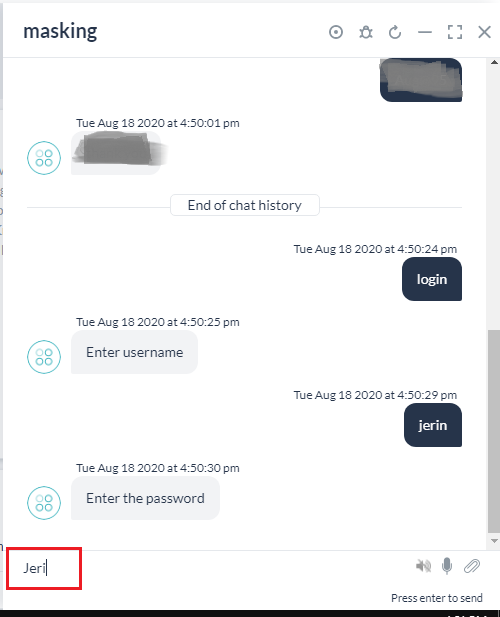
I want to hide characters while typing, have marked it inside red box. Do let me know if there is an option to hide them.
Hi @jerinhannah,
We understand your requirement.
This is possible through webSDK.
We will update the solution soon.
Regards,
Yoga Ramya.
Sure.Thanks for your support.
Hi @jerinhannah,
Please refer the following post which will disable the text box of the chat window when there is an entity node displaying templates.
Here, based on a condition, we have made the chat window text box read-only.
You can use the similar procedure and write the style classes in chatwindow.css to mask the characters in the chat window text box based on condition.
Let us know if you need any further clarification.
Regards,
Yoga Ramya
Thanks for your help.
Also, adding to our previous post, you can change the inputType of the text box of the chat window to Password to get the masked characters while typing.
Let us know if you face any issues while implementation.
Regards,
Yoga Ramya