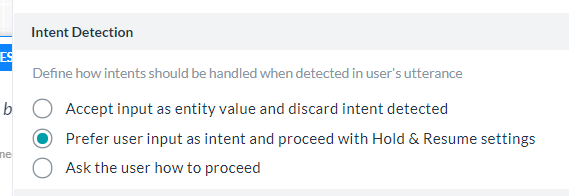I’m having difficulty getting the “manage Interruptions” to work. I have a task called “Travel Plans” which has several messages and entities. I have a another task called “Check Account Balance”. I’ve configured manage interruptions along the lines found here in the documentation: https://developer.kore.ai/v8-1/docs/bots/bot-intelligence/interruption-handling-context-switching-intents/#resume
when I run the chat bot and use a keyword from Check Account Balance while running the Travel Plans task, it just says: “I am unable to find an answer. Please try something else. Here are the tasks I can perform for you.” and it lists out the tasks in the BOT. I have added other phrases and words in the Check Account Balance Intent and trained the BOT. Any help here would be appreciated.
The first step for intent identification issues is always the Utterance Testing page. That will give you a break down of the identification steps.
Now the response that you are seeing is something that is not an interruption, it is the message that comes when the bot is not in an intent. If the current dialog was an entity prompt, which is where interruptions typically take place, then anything that is not understood would generate an entity error message. So are you really at an entity prompt in the Travel Plans task?
( I guess the other possibility is that you are using a string entity - which would swallow all input, and not have any other response generating prompt afterwards. The bot has to say something and the last resort is to print a list of tasks. Takeaway: avoid string entities if at all possible.)
One other thing to watch out for if you are using ML training is that if the basis for the match is purely a verb, then that intent match can be ignored. Verbs are far too common to be a signal for an intent by themselves.
Thanks! I figured it out this morning. Yes, I’m sure I’m on an entity node when I’m interrupting (visible in the debugger). The problem was that there is a setting in each Entity node under Instance Properties > Advanced. Entities are defaulted to “Accept input as entity value and discard intent detected”. That has to be changed on each Entity.
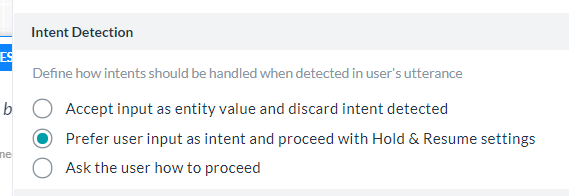
Ah, so you were using a string!
I would be really careful using Entity Type String because there are no restrictions on what it can accept. So the challenge will always be what is considered a valid entity value and what is another intent. There are going to be similar utterances on both sides of that question.
Now there are use cases where that can make sense, but be careful