After following all the steps in the link below:
Even after this i am not able to establish a connection between my bot and live agent. Please specify if anything else is needed to be done…or what could be the issue behind this?
After following all the steps in the link below:
Even after this i am not able to establish a connection between my bot and live agent. Please specify if anything else is needed to be done…or what could be the issue behind this?
@sakshikaur00233
Which software are you trying to use for agent transfer? What is the issue you are getting? If you can provide some details we may be able to guide you.
If salesforce works for you. Please follow the documentation of the bot from the store.
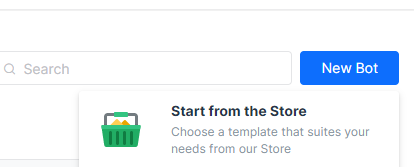
I am using LiveChatInc for agent transfer. The problem i am facing is that i followed all the steps in link mentioned above but now when talking to the bot i try to connect to live agent then the agent transfer node is not working and my flow is not being transferred to the agent. My bot hangs for 5 minutes straight and does not respond. So basically after following all steps the connection should be done but it is not being established and agent transfer is not happening.
And also the ngrok link gets refreshed every 2 hours due to which the link in callback url has to be changed every 2 hours. Is this the way it should work?? or am i doing something wrong??
@kaur.sakshi
The Kore platform would ensure that on_agent_transfer is triggered. After that, we expect the end developers to implement the logic till sdk.clearagentsession brings the control back to Kore.ai
So, please check the logic of your code for the flow till it reaches this.
Regarding ngrok, this is not Kore’s product. This is only a reverse proxy to help expose the botkit service running at your end to the public internet so that Kore.ai can reach it. Whether you are using a paid version of NGrok or not, it may impact how long the reverse proxy tunnel is on.