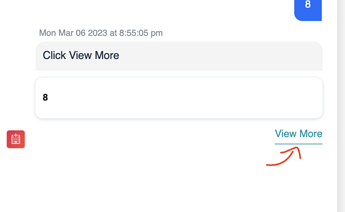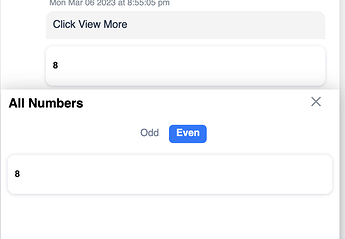Hello,
I have recently come across and issue while using the Date Picker and custom template.
In the WebSDK I have enabled the date picker by setting the option “showDatePickerIcon” in “pickersConfig” to true in the “kore-config.js” file.
In my bot, I am using a pre-defined custom template called “listViewTemplate” which has a view more option as shown below.
--------------------------------------X-----------------------------------------
When we trigger the dialog task that contains the custom template it works as expected. But if we use the date picker at any point during the conversation and then trigger the dialog task with the custom template, we observe that the “View More” button stops working.
We are having to refresh the whole page to get the “View More” button to work. The problem again re-occurs when we use the date picker followed by the custom template.
Could you please provide a solution for this.
I have provided the access to the Kore support for the bot “List View Template” to reproduce the issue.
Steps to reproduce the issue:
- Enter the any number when prompted as part of the on-connect event.
- The list view custom template is shown with the number entered. Click on view more and select the number from either Odd or Even tab.
- You are then prompted a choice to enter another number select “No”.
- Use the date picker icon to select any date and click " Confirm".
- This should give you a prompt that says “Here are actions I can perform…” and a list of available tasks.
- After this enter “Welcome” to trigger the dialog task.
- Enter another number when prompted.
- You will be show the number in a “'List view” custom template.
- Now clicking the “View More” does not do anything. This is the issue.
Thank you,
Rahul