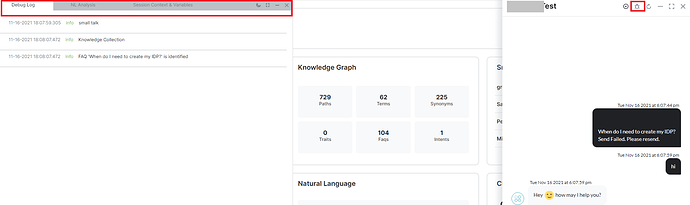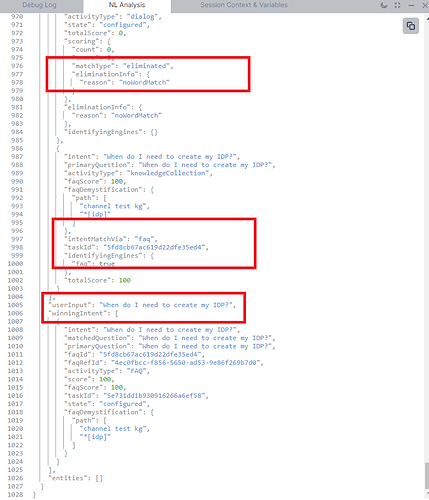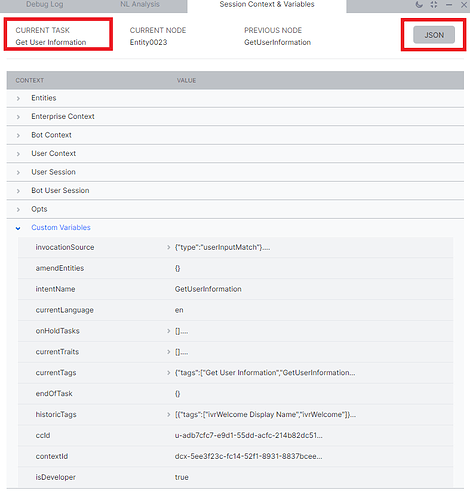While troubleshooting a bot issue, using the debug log from the chat window is very useful in troubleshooting the RTM (Real Time Messaging) channel behavior. Complete bot flow is recorded in the debug window including session data, tags etc.
Click on the bug icon in the chat window header to open the console. Debug Log section displays the flow of the conversation and contains limited or summarized information.
NL Analysis section will show detailed information on the underlying chat script or NLP engine processing of the utterance or input provided for intent detection. This includes scoring, elimination information, winning intent etc..
Session Context & Variables section would display current task information, and other accessible context/session variables and other parameters that will help in analysis. It has a summarized view as well as a detailed view. Click on the JSON button to see the detailed view.
These three sections will help in analyzing the conversation, flows and conditions and in case of any issue we would be able to determine the point at which issue occurred.
I hope this is helpful !!! ![]()
In case of any questions, link the post along with your questions, and we will be happy to clarify!