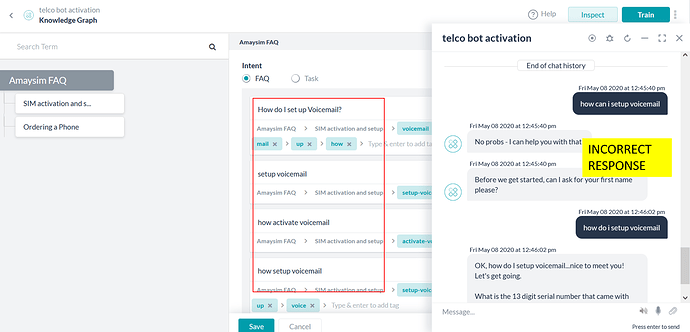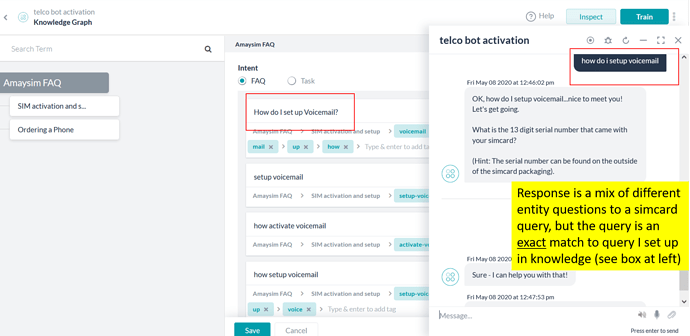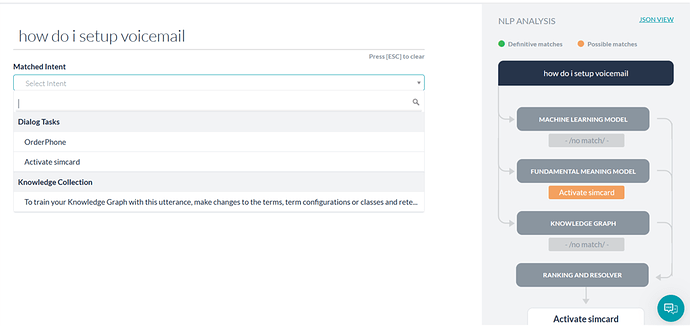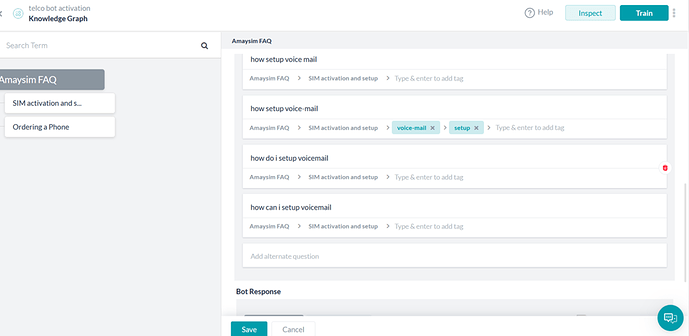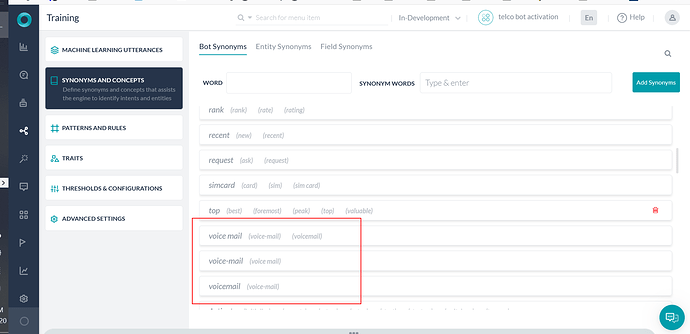I’m having a lot of trouble getting the Knowledge Graph to understand basic utterances and give a correct response.
For example, for the basic query: “How do I set up voicemail?”, it seems that I need to enter over a dozen similar alternative questions (eg “setup voicemail”, “set-up voice-mail”, etc. etc) for the bot to give the correct response.
The bot can’t seem to handle the difference between “can” and “do” (eg “how can i setup voicemail” vs “how do i setup voicemail”…the bot cannot understand the second utterance).
I’ve included multiple synonyms for voicemail (“voice mail”, voice-mail") and setup (set-up, set up, activate, etc.etc), in the Synonyms&Concepts section… but the NLP doesn’t seem to pick them up unless I’ve included the word in a separate question in the KG input for the FAQ.
Often, the bot sometimes doesn’t even recognise exact matches to FAQ questions (eg “how do I setup voicemail”)… see picture.
I’ve saved the utterances and click “train” button, every time, but the bot still has errors.
It will take me a verry long time to setup a simple FAQ bot if i need to enter every single variation of words for every simple question. I thought the NLP would be more “intelligent”?
Can you please help?
thanks