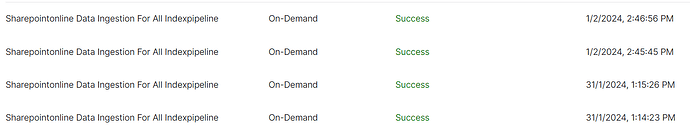Hello,
I am attempting to connect SharePoint in Search Assist using configured connectors. I have provided the necessary information and successfully established a connection. However, when I attempt to synchronize content, the overview tab does not display any content.
Could you please provide guidance or documentation on resolving this issue? My ultimate goal is to connect to SharePoint in Search Assist and retrieve responses from SharePoint documents.
Thank you.
Hi @sai.anathula1,
Thank you for reaching out to Kore.ai Community
Please refer to the below documentation for more information on connecting SharePoint with SearchAssist.
Hope this helps.
Thank you,
Srujan Madderla
Kore.ai Community Team
Hi @srujan.madderla, I’ve followed the steps and create an app, granted the necessary access, and successfully established the connection between SharePoint and Search Assist. However, when I click “Synchronize content,” I don’t see any content and files.
Hi @srujan.madderla Now I m able to read the content from SharePoint, can we do role based access to the content in search assist?.
For ex: I have access to the search assist app ,but I don’t have access to the file which I m searching for.
Bot shouldn’t show that content if user don’t have the access.
How can we achieve this, please guide me.
@sai.anathula1
Currently, Search Assist lacks functionality to filter file visibility based on user permissions. This means connectors may read files even if the user lacks access.
However, we’re actively exploring the concept Resource Allocation Control Lists (RACL) into Search Assist to address this limitation. While we cannot provide a specific release date yet, but we are committed to implementing this functionality in the future.
Let us know if you have any questions,
Regards,
Pruthvi
Kore.AI Team
Hello @sai.anathula1, nice to meet you. I’m currently having this same issue, but with Search AI. I understand you were able to resolve the data ingestion for Search Assist. Could you tell me how you did it? Thanks.