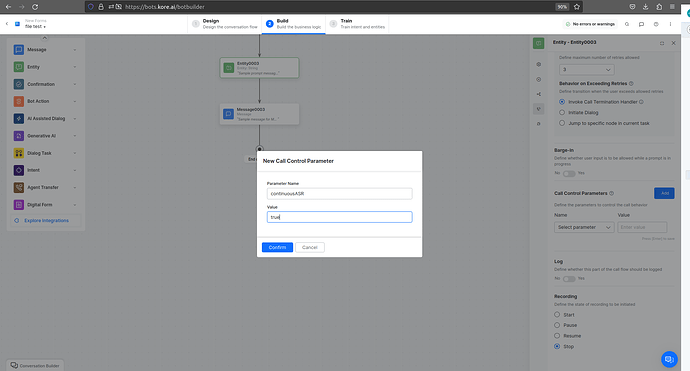Hi Everyone,
Problem Statement - Usually for an Entity node, there is a time-out of 20 seconds for user input. This post is a walk-through on how to increase the bot’s input capacity for voice in smart assist up to 60 seconds.
Note: This is specific to the bots that use AudioCodes. Not applicable to SAVG.
Please follow the below steps as you will need to incorporate the continuousASR key to enable the detection of longer speech duration.
-
Access the Intent.
-
Open the entity node where you expect there will be longer utterances by the user .
-
Proceed to IVR voice call properties.
-
Navigate to advance control and select call control parameter.
-
Click on “add” to add the following three keys:
1. Parameter Name: continuousASR Value: true 2. Parameter Name: continuousASRDigits Value: % 3. Parameter Name: continuousASRTimeoutInMS Value: 60000
The parameter continuousASRDigits. It is dynamic and can be configured with any digits. Generally, special keywords like #, %, & are used for user-friendliness. This parameter is used to terminate the current input voice to the bot and move to the next node instantly without waiting for the timeout.
Similarly, for the key continuousASRTimeoutInMS, you can configure the value based on your specific use case. For example, if you want the bot to wait for 10 seconds, set the value to 10000. The maximum time frame is up to 60 seconds (as mentioned above).
Attaching screenshot below for reference: