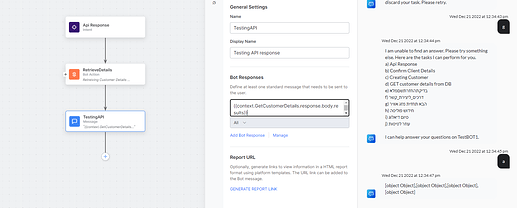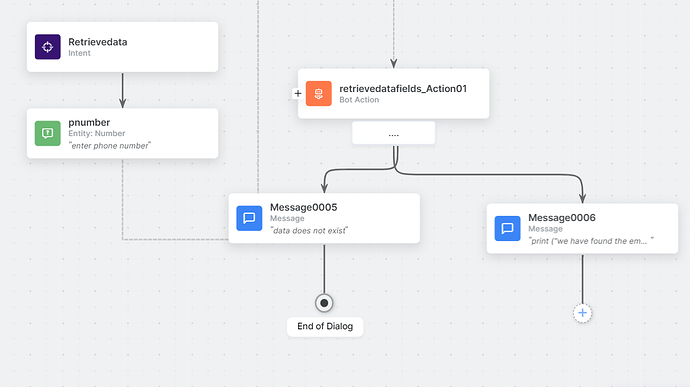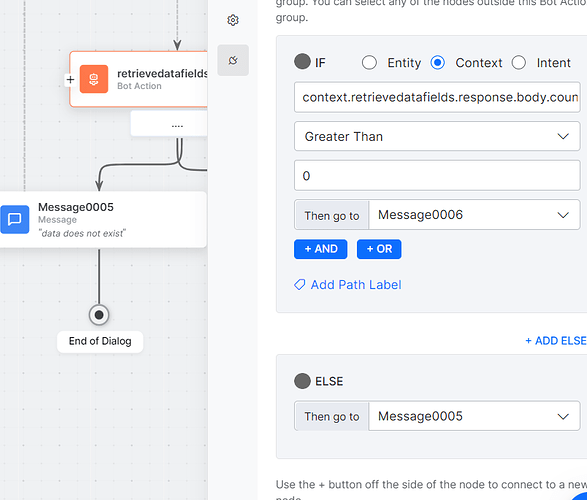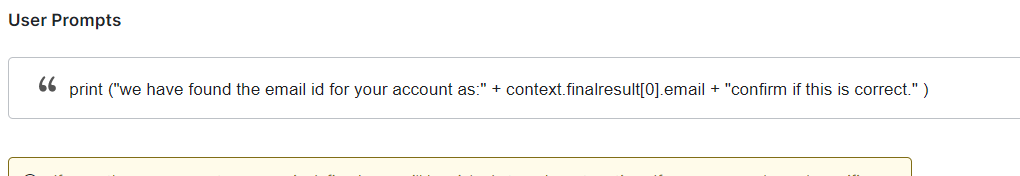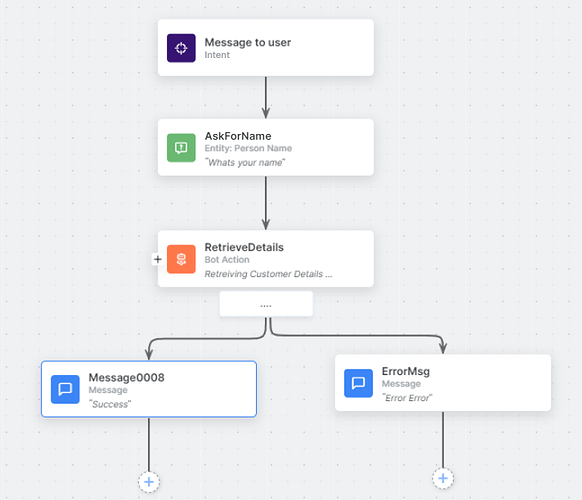Hey
Im currently trying to make a kind of verifycation process to a user [for example - user input is his name and phone number and then the bot verifying the rest of his details from the database nad make a confirmation node]
I’ve managed to build a service node with working API but i can’t seem to manage a correct response.
This is the API sample response[Some of the data is not in latin alphabet, sorry for the inconvienice but its irrelevant]
“statusCode”: 200,
“body”: {
“count”: 3,
“next”: null,
“previous”: null,
“results”: [
{
“id”: 1,
“order”: “1.99999999999999999999”,
“UID”: “100001”,
“UserName”: “AAAA”,
“Mobile”: “000000”,
“City”: “CCCCC”,
“Street”: “SSSSS”,
“BuildingNum”: “35”,
“ActivPolicy”: true,
“EndDate”: “2022-12-31”,
“Email”: “AAA@BBB.co.il”,
“Supplier”: [
{
“id”: 338957,
“value”: “כלל”,
“color”: “dark-green”
}
]
},
{
“id”: 2,
“order”: “2.99999999999999999999”,
“UID”: “100002”,
“UserName”: “AAVAVDS”,
“Mobile”: “11111111”,
“City”: “VDAVDAV”,
“Street”: “WQEQEW”,
“BuildingNum”: “35”,
“ActivPolicy”: false,
“EndDate”: null,
“Email”: “VVV@aAA.com”,
“Supplier”: []
},
{
“id”: 3,
“order”: “3.00000000000000000000”,
“UID”: “100003”,
“UserName”: “דור”,
“Mobile”: “0501234567”,
“City”: “חולון”,
“Street”: “הכישור”,
“BuildingNum”: “47”,
“ActivPolicy”: true,
“EndDate”: “2022-12-31”,
“Email”: “DDD@VVV.co.il”,
“Supplier”: [
{
“id”: 338958,
“value”: “AIG”,
“color”: “light-green”
above is the current process ive made only to test the API response.
I would appreciate some sort of help to understand how the flow below should look like
User - Hey, Im AAAA and my phone number is 000000
BOT - hey AAAA, your building number is CCCCCC
Thanks