Hi,
I have 3 api that i need to put in alert task so do I need to create 3 alert task aur can use 3 api in a single alert atsk.
If yes plz tell the steps
Thanks
Vidhu
Hi,
I have 3 api that i need to put in alert task so do I need to create 3 alert task aur can use 3 api in a single alert atsk.
If yes plz tell the steps
Thanks
Vidhu
Dear Vidhu,
This task can be achieved by using the API Request configuration for Alert Task.
Request you to please follow our documentation for steps to configure the API Request. Follow the Section/Topic: API Request from below link for detailed steps:
https://developer.kore.ai/docs/bots/bot-builder-tool/alert/notification-tasks/
Click on Defining the Request Chain for an Alert Task to define an API request chain consisting of pre-processors, API Requests, and post-processors.
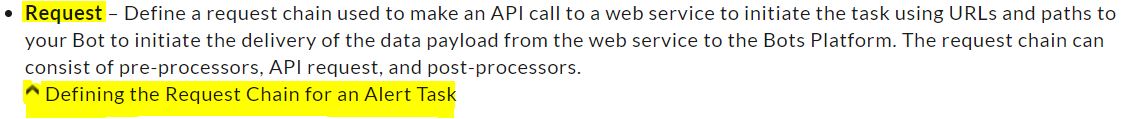
You may click on Add API to add and configure multiple API settings.
Please let us know if this helps.
Thanks & Regards,
Kore.ai Support
Thanks Venkat,
As we have tried putting multiple API in API request we are not receiving the response from both the APIs at the same time.
Could you help?
Hi @Raman
I got it that we can schedule three URLs in a single alert task but how will be the response of 3 urls get handled.
regards
Vidhu
Dear Vidhu,
In the same topic, scroll down and you will find this information on Sample Response (6th option).
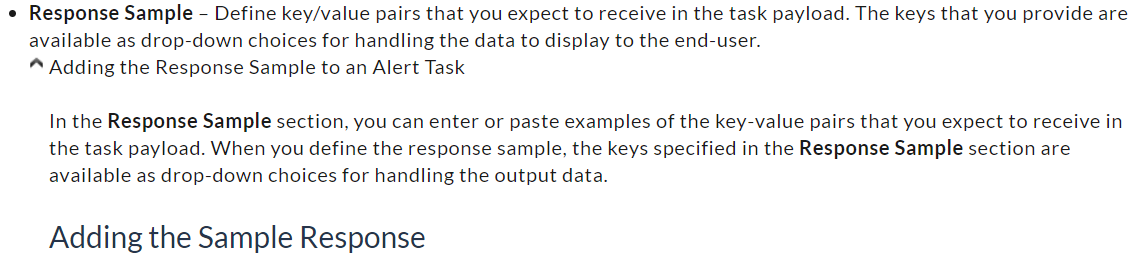
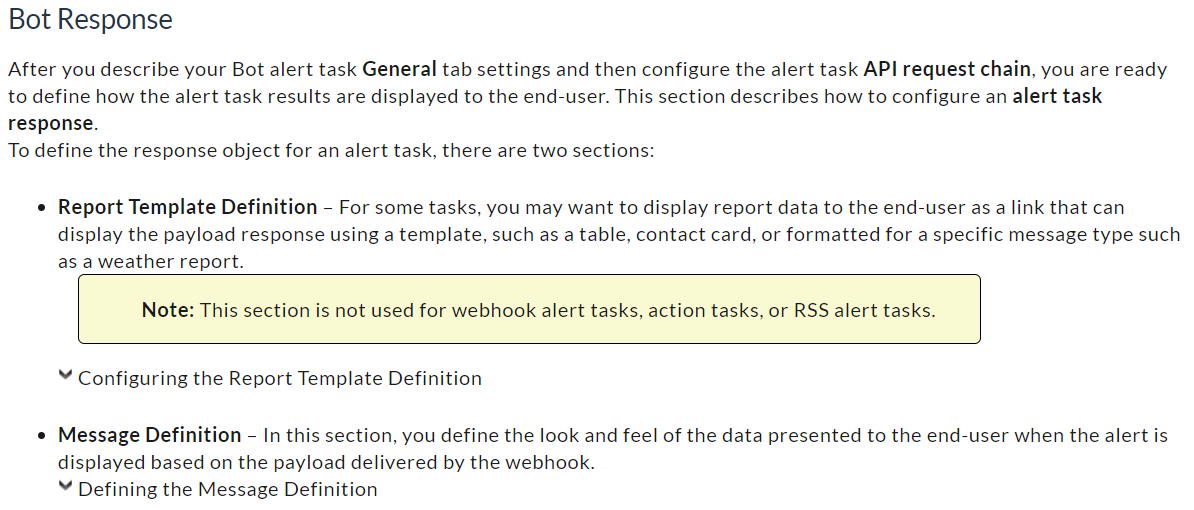
Hope this helps.
Thanks & Regards,
Kore.ai Support