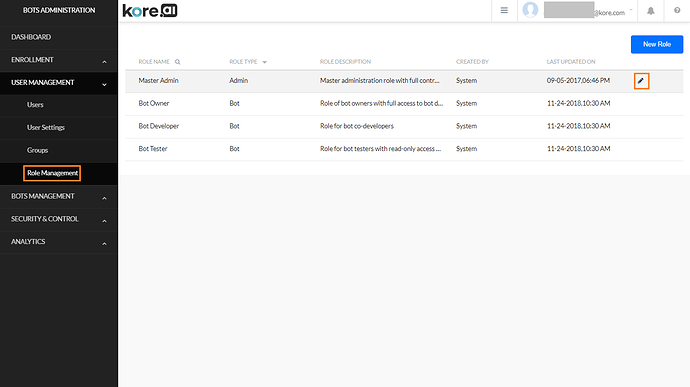This post would explain in detail on how to change/transfer the master-admin to a different user.
- Log in to the Bots Admin Console. You must be an active admin user of that account with Master Admin role or user management role (for custom roles) currently assigned.
- Invite the user and assign the bots.
- Invite the user to join your account by sending him an invite to join Kore.ai if he/she is a new user.
- The user must accept the invite in the automated email sent out.
- Once the user verifies his/her email id, the user will be shown as Active…
- Assign the user the Master Admin role. You may also transfer bot ownership.
- From User Management under Bot Admin Console , select Role Management.
- Hover over the role that you want to assign to the user and click the edit icon.
- From the Manage Role dialog, under Assignments tab click Assign Role button.
- Type and select the User Name you want to add.
Note:Once the user is given with admin role, it is shown as ‘Admin’ for that user.
- Now, the user who is given the master-admin role can log in and change your role permissions.
Note:once your account permission is changed/revoked by the Admin, you will have the role that has been assigned.
For more information on other details related to Role Management, please refer Role Management - Kore.ai Documentation
For more information on the Bot Admin console, please refer https://developer.kore.ai/docs/bots/bot-admin/adminconsole/