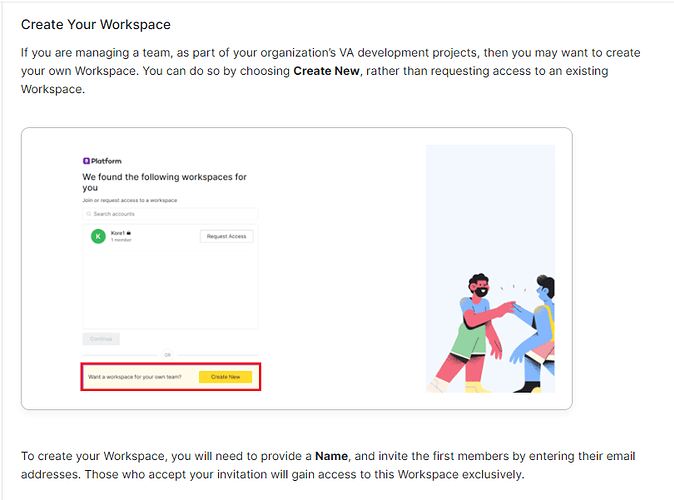I am able to create one workspace on new login, but unable to find a way to create another. The screenshot provided in documentation is also not showing in this version. Can you help in this regard?
@ritikmalik139
One user can only create one ‘own’ workspace (This is called a self-signed workspace where the user is by default the primary account owner or admin). A user can however be invited from other workspaces (owned by other users) and be assigned a role (admin/non-admin) as needed.
but still here is documentation given we can create If you are managing a team, as part of your organization’s VA development projects, then you may want to create your own Workspace. You can do so by choosing Create New , rather than requesting access to an existing Workspace.
@swagata.sengupta Thanks for your response. So, from the kore platform standpoint, there is no other way we as a Master Admin can create multiple workspaces just to segregate/ consider it as DEV / QA/ PROD workspaces?
@diwanshu.khatri
You can either have a dev bot, UAT bot, prod bot, etc. in the same workspace (I have seen this in most cases).
Or you can have such bots in different workspaces (owned by other primary account owner email id). (This may be subject to the license/agreement with Kore on how many bots/accounts you may have).
Note - By default, an account/workspace is a free workspace. To convert to enterprise it is necessary to work with Kore sales. You can continue to top up your free account post the credits expire [pay as you go]).