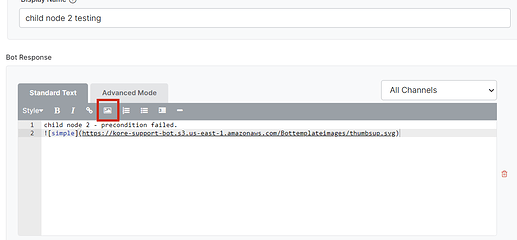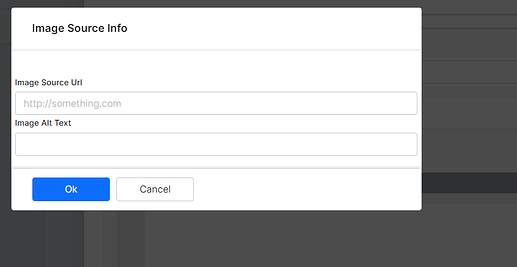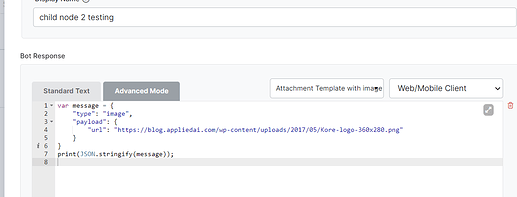Hi , I am new here and I want to show an image as response of FAQ and for image I have gitlab url. How to do that, please explain with details and which template I need to use in FAQ response (advance mode) for image response. Thank You
Hello @inayat.madni ![]() ,
,
Welcome to Kore Community ![]()
Firstly, in FAQ’s you may add image as part of the response directly in Standard Text.
Click on the image icon:
Provide the URL and Alt text:
The response would show like below:
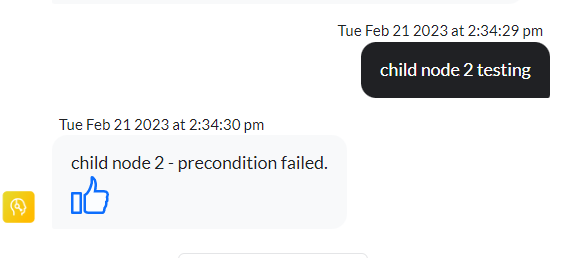
If we are to use Advanced mode of response prompt, the template to use majorly depends on the channel you are targeting. But in general you may use any SDK templates with image as part of the response:
If we want to display only an image then we can use attachment with Image:
It will show the response as below:
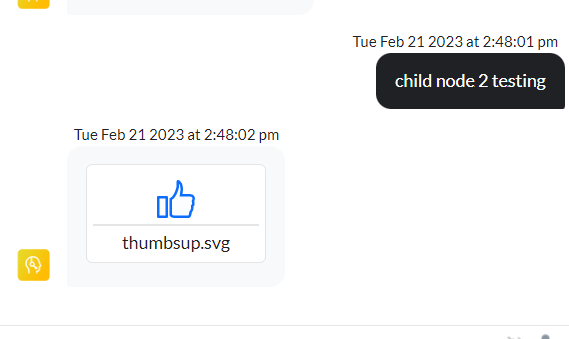
For full list of supported templates, please review our documentation :
For other channels like ms teams, facebook etc… the templates supported will be provided by the channel vendor.
Hope this helps!! Thank you for stopping by!!
Thank you so much for explaining , now its working I’m able to show an image in FAQ response.
Thank You ![]()