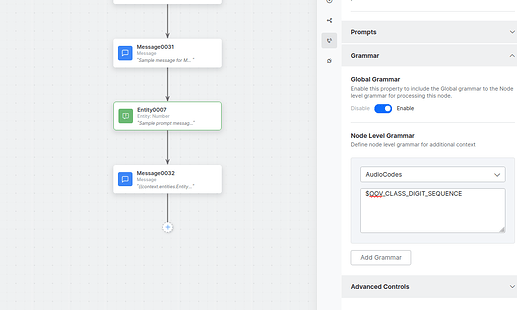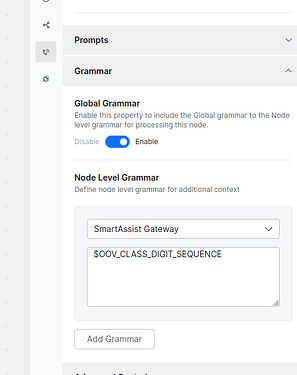In smart assist we are taking input as a 10 digit phone number in IVR digital input and while repeating in message prompt as {{context.steps.nodename}} it says 9 billion… not treating as a phone number. Is their any way we can repeat as phone number ?
2 Likes
how can I do it for a general number? lets say the bot is confirming the given ID number from the caller.
if the ID is “100” the bot will say one hundred
how can i let the bot say “1” “zero” “zero”
I am new to platform and facing same issue.
Do you know the solution?
Hello @shiva.gupta ,
Please follow the below mentioned steps in order to convert ‘text to digits’
- Create entity node with the type set to “Number.”
- Navigate to IVR properties > Grammar within the entity node.
- Add the the below provided Google class token into the entity node’s grammar:
$OOV_CLASS_DIGIT_SEQUENCE
I have tested this and was able to get the expected response.
Hope this helps ![]()
1 Like
Hi,
Will this $OOV_CLASS_DIGIT_SEQUENCE also works for smart assist gateway instead of audio codes?
Hello @bavleen.a.kaur ,
Yes the class token will work for smart assist voice gateway as well. You will need to switch to SmartAssist Gateway instead of AudioCodes.
Adding screenshot for reference,