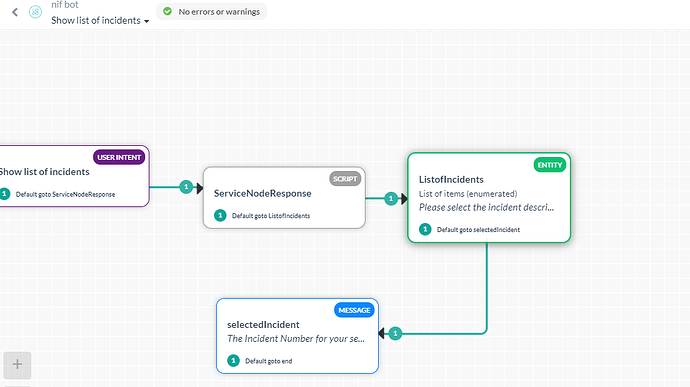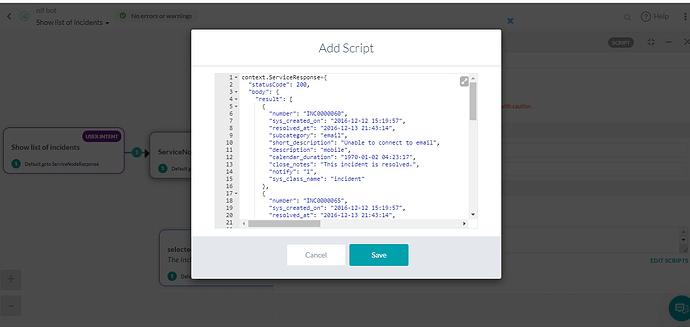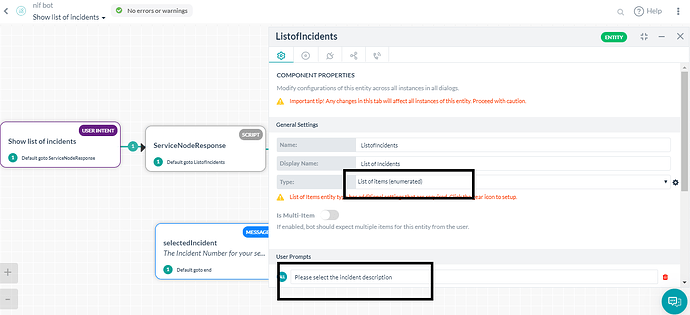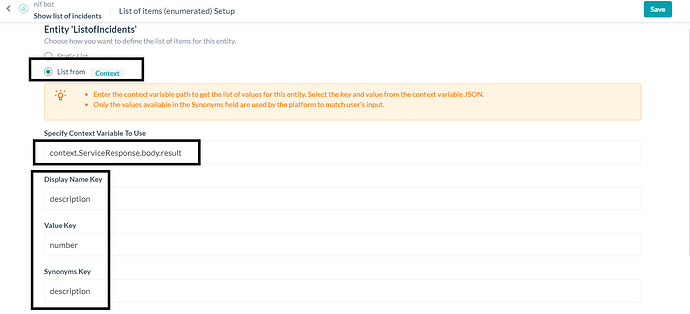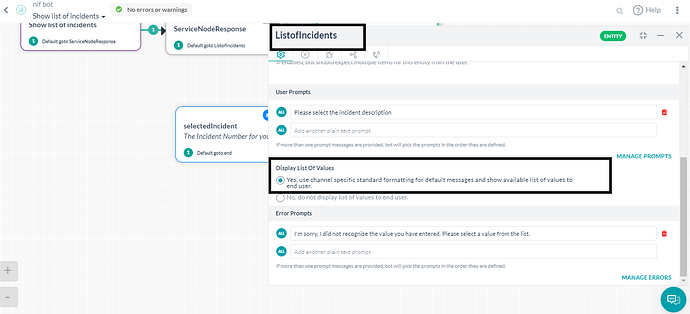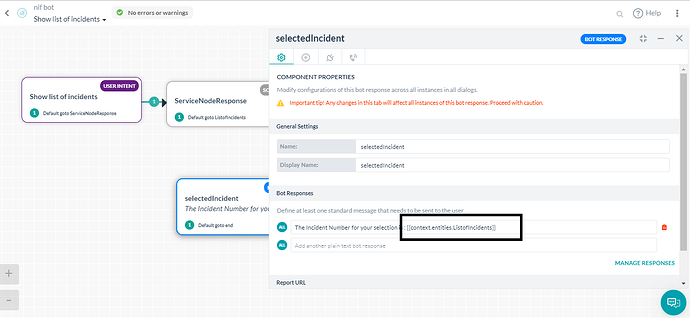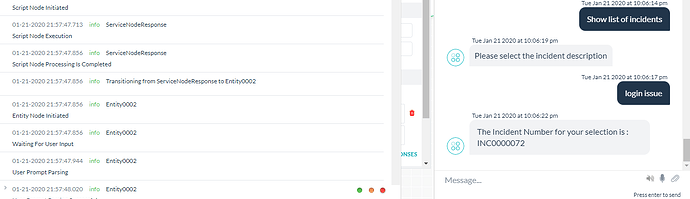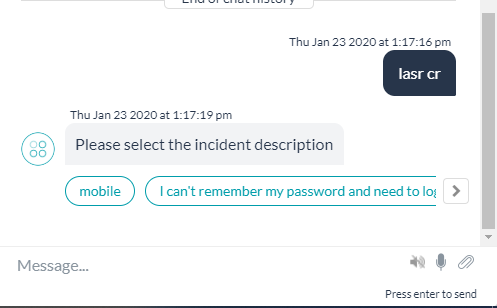I got the response data from API through GET method. I got multiple records into json format. Now i want to select some specific items so that user can select any one of them by clicking on it.
(As we give multiple items in list.)
For Ex:
From the below API Response, i want to put all the “description” in one list. & all the descriptions should be clickable.
{
"statusCode": 200,
"body": {
"result": [
{
"number": "INC0000060",
"sys_created_on": "2016-12-12 15:19:57",
"resolved_at": "2016-12-13 21:43:14",
"subcategory": "email",
"short_description": "Unable to connect to email",
"description": "mobile",
"calendar_duration": "1970-01-02 04:23:17",
"close_notes": "This incident is resolved.",
"notify": "1",
"sys_class_name": "incident"
},
{
"number": "INC0000065",
"sys_created_on": "2016-12-12 15:19:57",
"resolved_at": "2016-12-13 21:43:14",
"subcategory": "hardware",
"short_description": "mouse not working properly",
"description": "mouse issue",
"calendar_duration": "1970-01-02 04:23:17",
"close_notes": "This incident is resolved.",
"notify": "1",
"sys_class_name": "incident"
},
{
"number": "INC0000072",
"sys_created_on": "2016-12-25 15:19:57",
"resolved_at": "2016-12-27 21:43:14",
"subcategory": "login",
"short_description": "forgot password",
"description": "login issue",
"calendar_duration": "1970-01-02 04:23:17",
"close_notes": "This incident is resolved.",
"notify": "1",
"sys_class_name": "incident"
},
{
"number": "INC0000079",
"sys_created_on": "2016-12-12 15:19:57",
"resolved_at": "2016-12-13 21:43:14",
"subcategory": "email",
"short_description": "Unable to connect to email",
"description": "mobile",
"calendar_duration": "1970-01-02 04:23:17",
"close_notes": "This incident is resolved.",
"notify": "1",
"sys_class_name": "incident"
},
{
"number": "INC0000088",
"sys_created_on": "2016-12-27 15:19:57",
"resolved_at": "2016-12-28 21:43:14",
"subcategory": "update mobile",
"short_description": "want to update my mobile no.",
"description": "update mobile",
"calendar_duration": "1970-01-02 04:23:17",
"close_notes": "This incident is resolved.",
"notify": "1",
"sys_class_name": "incident"
}
]
},
"headers": {
"x-is-logged-in": "true",
"x-transaction-id": "645d815adbde",
"link": "<https://dev82648.service-now.com/api/now/table/incident"
"x-total-count": "127",
"content-type": "application/json;charset=UTF-8",
"transfer-encoding": "chunked",
"date": "Tue, 14 Jan 2020 12:43:52 GMT",
"server": "ServiceNow",
"connection": "close",
"strict-transport-security": "max-age=63072000; includeSubDomains"
}
}