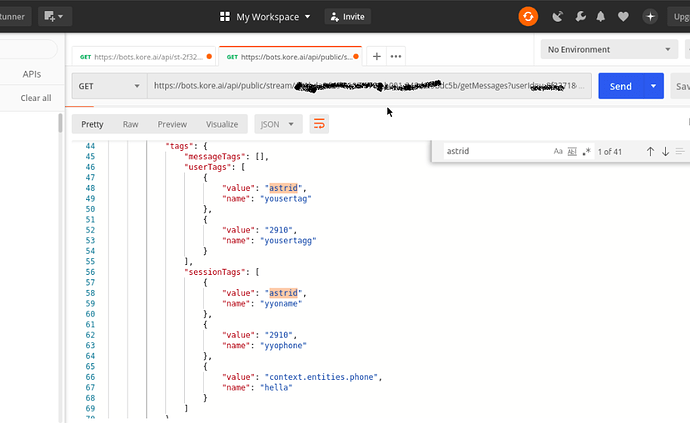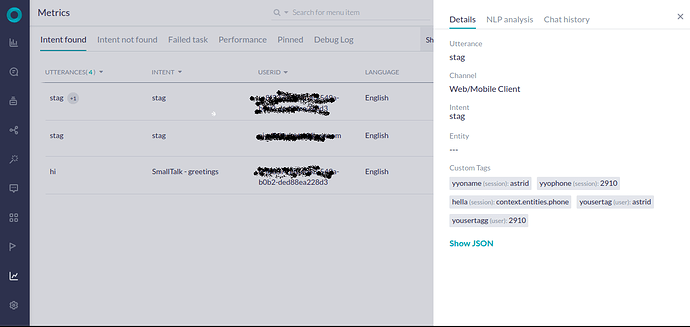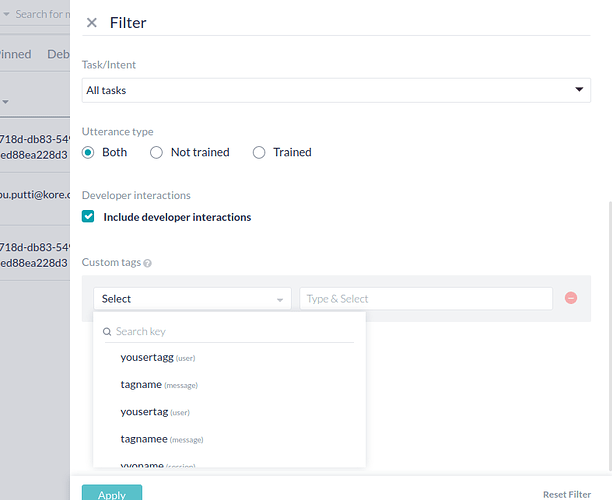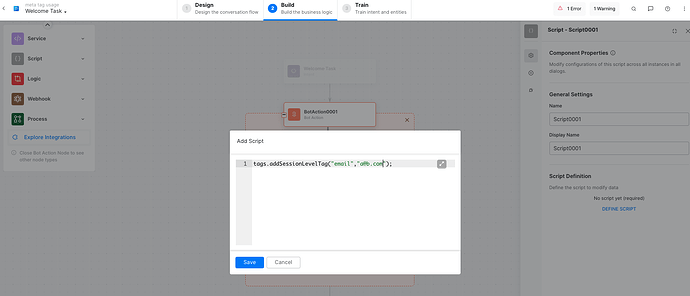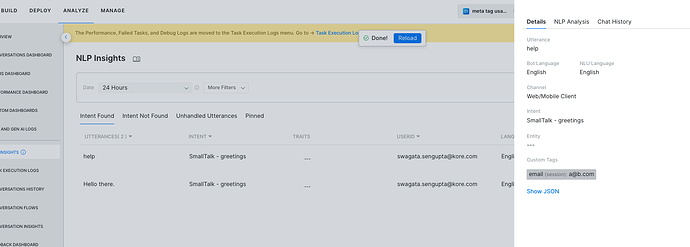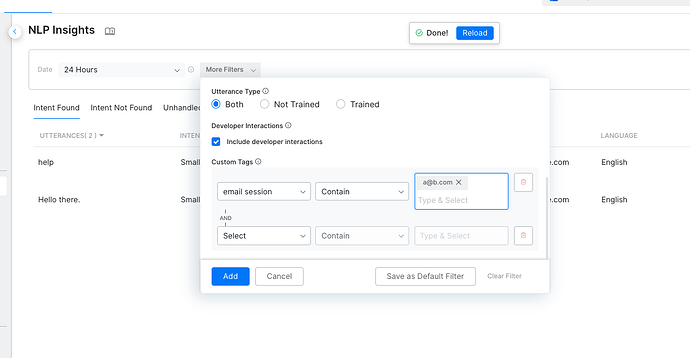Hello,
When users interact with your bot, the platform will dynamically resolve these tags and adds them to chat transcripts so that you can later filter your conversations, and flows using those tags. Example, if you want to track your premium customers separately, custom tags can help.
Here is a brief “how-to” post on creating custom tags.
- Creating Meta Tags:
You can create and assign values to meta tags using a script node. Here I’m trying to save my entity values into Usersesion of the cotext and then saving the values into user-level and session-level tags that I defined, using a script node.
This way the CustomMeta tags can be created. Alternately message nodes in dialogs can be used to create these tags from the builder UI itself. For more information, follow the documentation linked here:
- Using Meta Tags
Now, if you wanted to see all the custom tags created for a particular conversation, that is possible with Chat History public API provided by kore.ai(token with admin creds must). The call to this API will return below info as part of the response payload which has the Meta tags information that were created with our last conversation with the bot.
With the information from Chat history API response payload, you will be able to profile bot user conversations and derive business-critical insights from your bot usage and execution metrics and even create reports with added information along with what kore.ai Platform offers as part of Bot builder Metrics screen.
Here is how to see and filter the added data in Metrics screen
Thank you, Ajay